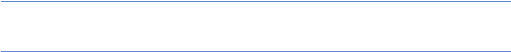
Getting connected
156
Setting up data connections
After creating connection profiles, you can assign a profile
to each network type.
1. On the Connections screen, press the
Menu
soft key
and select
Advanced
.
2. Select a connection profile in each network.
3. Press the
Done
soft key.
Adding a URL exception
Some URL addresses for web pages on your company
intranet may use periods, for example:
intranet.companyname.com. To view these pages in
Internet Explorer, you must create a URL exception.
Note
: You do not need to create URL exceptions for Internet
URL addresses.
1. On the Connections screen, press the
Menu
soft key
and select
Advanced
.
2. Press the
Menu
soft key and select
Work URL
Exceptions
.
3. Press the
Menu
soft key and select
Add
.
4. Enter the URL pattern and press the
Done
soft key.
Separate multiple URL patterns with a semicolon.


















