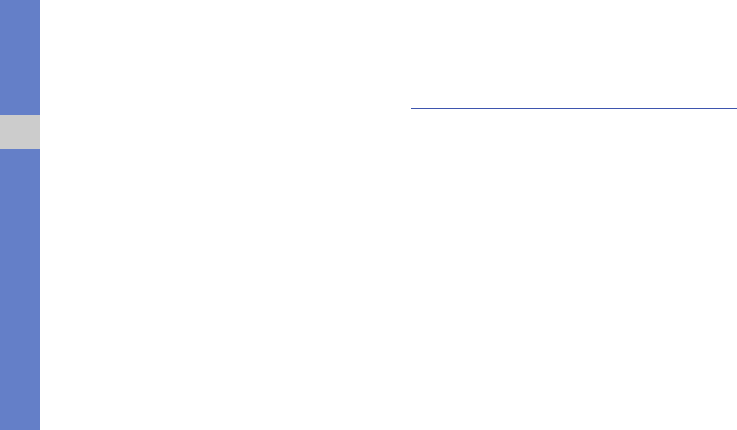
96
settings
• Vibration intensity: Adjust the vibration intensity of the
haptic feedback.
• SD card notifications: Set the phone to sound when a
memory card is recognized.
• Font style: Change the font type for the display text. You
can download fonts from Android Market by selecting
Get fonts online.
• Orientation: Set whether or not to rotate the content
automatically when the phone is rotated.
• Animation: Set the phone to display animation when
you switch between windows.
• Brightness: Set the brightness of the display.
• Screen timeout: Set the length of time the phone waits
before turning off the display's backlight.
• Power saving mode: Activate Power saving mode. In
Power saving mode, the phone saves power by adjusting
the white balance on the display and the brightness level.
• TV out: Select a video encoding system for your TV for
proper TV connections. ► p. 80
Location and security
Change the settings for securing your phone, and the SIM
card, and GPS functionality.
• Use wireless networks: Set the phone to use wireless
networking for checking locations, if supported in an
application.
• Use GPS satellites: Enable the GPS functionality for
checking locations, if supported in an application. You
can view locations at street level by using the GPS.
• Set unlock pattern: Set an unlock pattern to unlock the
phone.
p. 22
• Require pattern: Set the phone to require the unlock
pattern each time you turn it on. By doing this, you can
prevent unauthorized people from unlocking the phone.


















