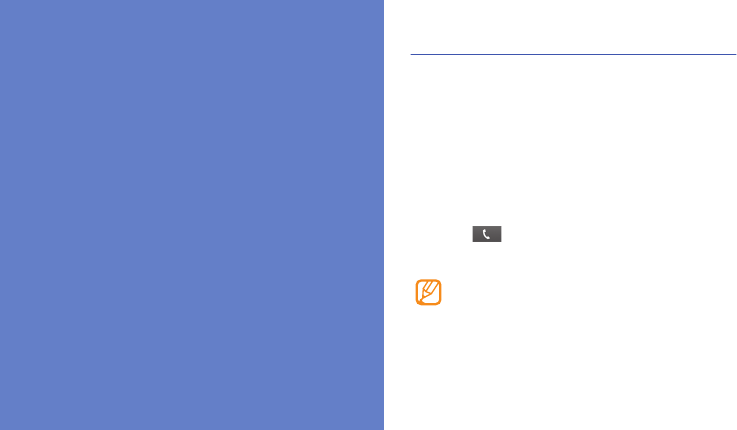
31
communication
Calls
You can use your phone to make and answer calls, use
options during calls, and customize and use call-related
features.
Make and answer calls
To make a call:
1. In Idle mode, select Phone.
2. Enter an area code and phone number.
3. Select to make the call.
4. To end the call, select End call.
When you hold the phone close to your ear during a
call, it automatically locks the touch screen to prevent
accidental inputs.


















