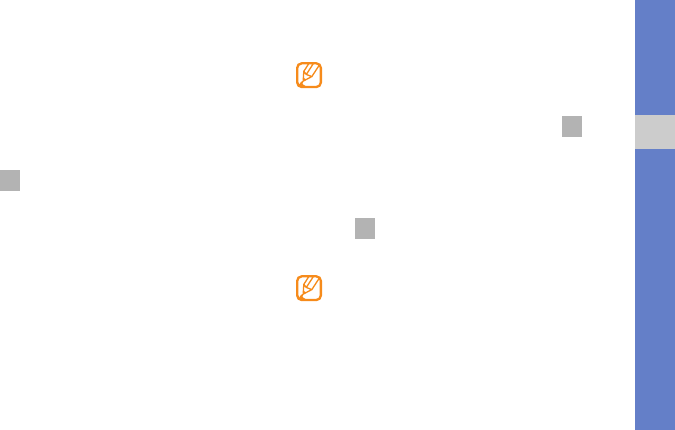
61
personal information
3. Select Add to Contacts Create contact.
4. Select a memory location.
5. Enter contact information.
6. Select Save to add the contact to memory.
To import or export contacts:
1. In Idle mode, select Applications Contacts.
2. Press [
]
More Import/Export.
3. Select an option to import or export.
4. For importing contacts, select an importing option.
To find a contact:
1. In Idle mode, select Applications Contacts.
2. Scroll up or down in the contact list.You can also select
the first letter of the name in the alphabetical list at the
right side of the screen.
3. Select a contact’s name.
To set a speed dial number:
1. In Idle mode, select Applications Contacts.
2. Press [
]
Speed dial.
3. Select a location number and then select a contact.
To create your namecard:
1. In Idle mode, select Applications Contacts.
Once you have found a contact, you can:
• Call the contact by selecting
Call
.
• Send a message by selecting
Send Message
.
• Edit the contact information by pressing
[
]
Edit
.
You can quickly dial this number by tapping and
holding the location number in the dialing screen.


















