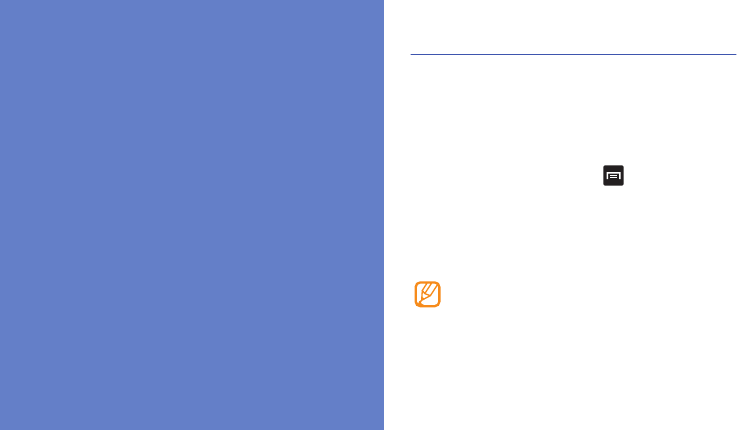
84
tools
Clock
You can set and control alarms for important events and set
various world clocks. You can also use the stopwatch and
count-down timer.
To set a new alarm:
1. In Idle mode, select Applications Clock Alarm.
2. Select Create Alarm or press [ ] Create.
3. Set the alarm details.
Select Set as daily briefing to activate the Daily
briefing immediately after you stop the alarm (► p. 72).
4. When you are finished, select Save.
If you set Smart alarm, your phone will play a
selected soft alarm sound and display the alarm
screen for a preset period of time before the set
alarm goes off.


















