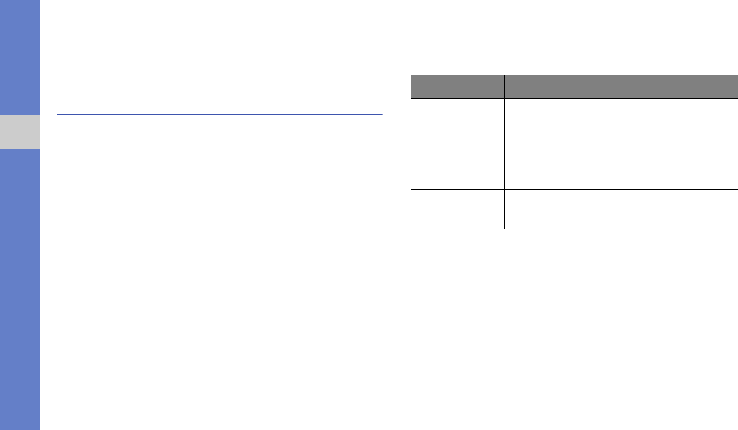
80
connectivity
Playback begins at the selected player.
6. Control playback using the icons on your phone.
TV Connections (TV Out Mode)
You can connect your phone to a TV and view the phone’s
interface on the TV screen.
1. In Idle mode, select Applications Settings
Sound and display TV out.
2. Select TV out to activate TV out mode.
3. Select TV system.
4. Select a video encoding system according to your
region.
5. Ensure that the TV is on and connect your phone to the
TV with a TV out cable.
Match the colours at the ends of the TV out cable with
those on the TV's A/V ports.
6. Switch the TV to External input mode.
Option Function
PAL Australia, Austria, Belgium, China,
Denmark, England, Finland, Germany,
Italy, Kuwait, Malaysia, Netherlands, New
Zealand, Norway, Singapore, Spain,
Sweden, Switzerland, Thailand
NTSC Canada, Japan, Korea, Mexico, Taiwan,
USA


















