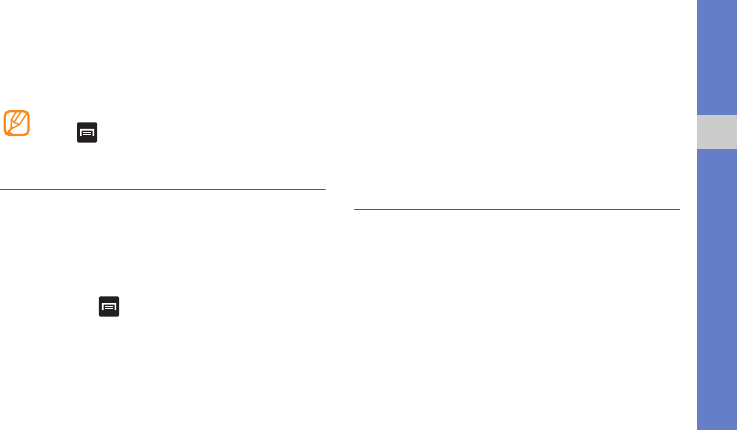
87
tools
To view a Mini diary:
1. In Idle mode, select Applications Mini Diary.
2. Select a diary.
My Files
You can quickly and easily access all of your images,
videos, music, sound clips, and other types of files stored in
your phone and on a memory card.
1. In Idle mode, select Applications My Files.
2. Select a folder and then select a file.
In a folder, press [ ] to use the following options:
• Share: Share files with others via Picasa, Messaging,
AllShare, Gmail, Bluetooth, or YouTube.
• Create folder: Create a new folder.
• Delete: Delete files or folders.
• View by: Change the view mode.
• List by: Sort files or folders.
• More: Use additional features when using a file, such as
Move, Copy, Rename, Bluetooth visibility, and
Settings.
ThinkFree Office
You can view and edit document files on a memory card
inserted in your phone. If you have an account with the
ThinkFree and Google Docs™ web services, you can
manage documents online. This application supports the
following file formats: .txt, .doc, .docx, .xls, .xlsx, .ppt, .pptx,
and .pdf.
To create a new document:
1. In Idle mode, select Applications ThinkFree Office.
To upload a mini diary to your community website,
press [ ] →
Publish
.


















