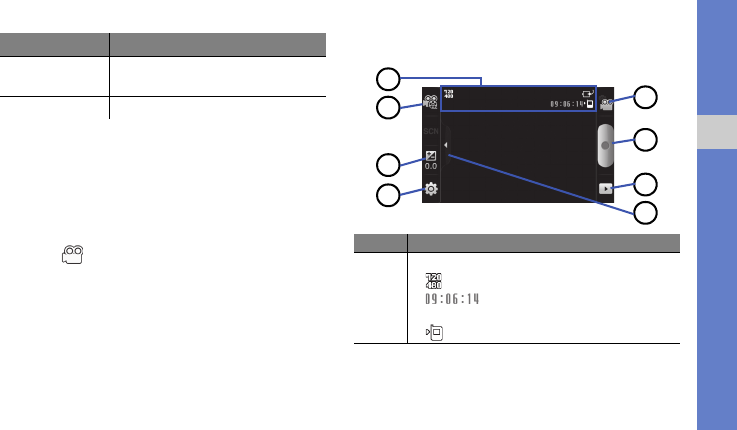
51
entertainment
Capturing video
To capture a video:
1. In Idle mode, select Applications Camera.
2. Rotate the phone counter-clockwise to switch to the
landscape view.
3. Select to switch to the camcorder.
4. Aim the lens at the subject and make any necessary
adjustments.
Storage Select the default location for storing
captured photos.
Reset Reset menus and shooting options.
Setting Function
Number Function
1 Check the camcorder status and settings.
• : Resolution
• : Length of video that can be
captured (according to available memory).
• : Default storage location
6
7
1
2
3
4
5
8


















