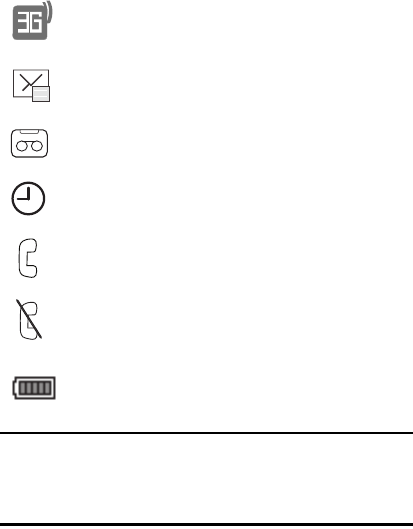
16
Note: The default Sound Profile is Normal. The profile is editable, and
the displayed icons may vary according to the settings. To edit
Sound Profile settings, press Menu ➔ Settings ➔ Personalize
➔ Sound profiles.
Appears when you are communicating with the
network using a 3G connection.
Appears when you receive a new text message or a
new picture message.
Appears when you receive a new voicemail message.
Appears when you set an alarm on your phone.
Appears when a call is in progress.
Appears when there is no network coverage available.
When you are out of the service area, you cannot make
or receive voice calls.
Shows the level of your battery. The more bars you
see, the more power you have remaining.


















