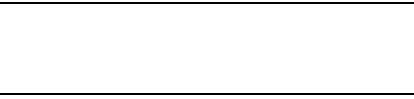
Changing Your Settings 93
7. At the
Reset settings?
prompt, press Yes to reset, or No to
cancel.
Once your phone has been reset to its default settings, it will
restart itself in order to incorporate the new settings.
Warning! All User Data such as contacts, messages, pictures, videos,
and music is deleted. Ensure that you back up files you want
to preserve to a PC or they will be erased during the master
reset.


















