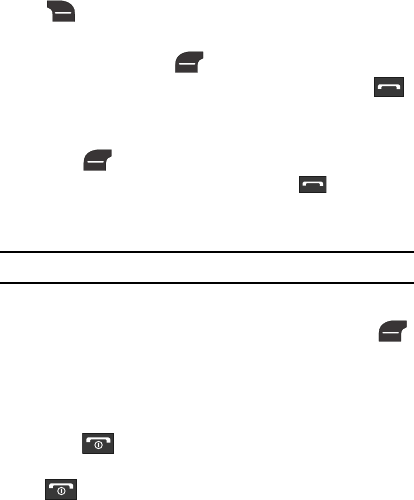
Call Functions 29
2. You can later reactivate this call whenever you want by pressing
(Resume).
Making a new call while you have a call in progress
1. While on a call, press (Options) ➔ Hold ➔ OK.
2. Enter the new phone number you wish to dial and press
to dial the second number.
- or -
Press (Options), then select New Call. Enter the number
to call or search in your Contact List. Press to dial the
second number. Once connected, both calls are displayed on
the screen.
Note: The caller currently on hold appears greyed-out on-screen.
Switching between the two calls
1. While you have an active call and another on hold, press
(Options) ➔ Swap ➔ OK. The current call (caller #2) is placed
on hold and the previous call on hold (caller #1) is then
reactivated so that you can continue conversing with that
person.
2. Press to end the currently active call.
3. When you want to finish, end each call normally by pressing the
key.


















