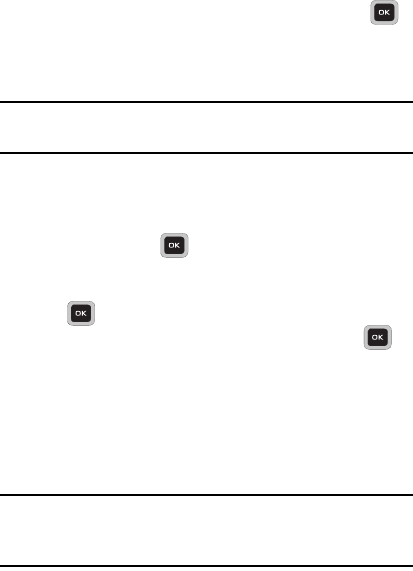
84
2. If the first item in the Bluetooth menu is
Turn Bluetooth on
,
highlight the option and press the Select soft key or the
key.
The
Bluetooth turned on
confirmation prompt displays then the
phone automatically searches for available devices.
Note: If the first item in the Bluetooth menu is
Turn Bluetooth off
, then
Bluetooth is already activated.
My Devices
The
My devices
option provides a list of Bluetooth wireless devices
discovered by your handset.
1. In Idle mode, press
Settings Bluetooth My
devices.
2. Highlight Search new device and press the Select soft key or
the key.
3. Highlight a device and press the Select soft key or the
key.
4. Enter the passkey (if applicable).
If connecting to a Bluetooth wireless device, consult your
Bluetooth device user manual for your assigned PIN.
If connecting to another handset, enter the same user-defined
PIN on both handsets.
Note: The first time you try to pair with a handset, you and the owner of
the other handset must enter the same Passkey. Once the
handsets are paired, you do not need to use the Passkey again.


















