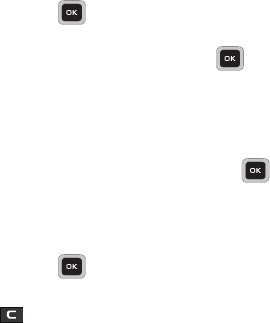
Changing Your Settings 85
5. If you are unable to pair with the device a popup displays on the
screen. Press the Yes soft key to retry.
My Visibility
The My visibility option allows your phone to wirelessly transmit its
phone name and status to every device within its range. This
transmission can pose a security risk and allow unauthorized
connection to your phone. It is recommended that you remain hidden
whenever possible.
1. In Idle mode, press
Settings Bluetooth My
visibility.
2. Select On and press the Select soft key or the
key.
The
Visibility enabled
confirmation prompt displays on your
phone.
If you want your phone to be visible for longer than the default
three minutes, select Custom, a time limit (3 minutes, 5 minutes
or 10 minutes) and press the Select soft key or the
key.
My phone name
The
My phone name
feature allows you to change the name your
phone uses to identify itself to other Bluetooth devices.
1. In Idle mode, press
Settings Bluetooth My
phone name.
2. Press the key to erase the previous phone name and enter
a new name using the keypad.


















