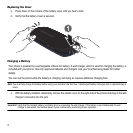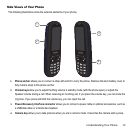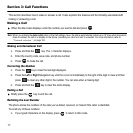11
This phone also offers the convenience of a slide out QWERTY keyboard. To open the phone to access the keyboard,
rotate the phone 90 degrees to the left. Slide the top section of the phone up to open, as shown.
To view the display in landscape mode and access the keyboard, slide the phone open as shown.
Camera View of Your Phone
The following illustration shows the back of the phone.
1
2
1. Camera lens allows you to aim and shoot a picture using the camera.
2. Speaker allows you to hear the camera sounds and music played on the phone.