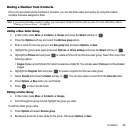Contacts 40
Memory status
You can check how many names and numbers are stored in Contacts, within the Phone, SIM card, and the FDN. You
can also see the current storage capacity of the memory.
1. In Idle mode, press
Menu
➔
Contacts
➔
Manage contacts
➔
Memory status
and press the
Select
soft key
or .
2. Press the Back soft key or to return to Idle mode.
My Number
This function is a memory aid, which you can use to edit or remove your own phone number. You can also edit the
default name assigned to your phone number.
1. In Idle mode, press
Menu
➔
Contacts
➔
My number
and press . The cursor displays in the
Name
field.
2. Press the
Down
Navigation, press to erase the current entry, and type in a new number
if desired.
3. Press
Save
to save your information.
Using the Service Dialing Numbers
You can view the list of Service Dialing Numbers (SDN) assigned by your service provider. These numbers include
emergency numbers, customer service numbers and directory inquiries.
ᮣ
In Idle mode, press
Menu
➔
Contacts
➔
Service number
and press . The service numbers display.