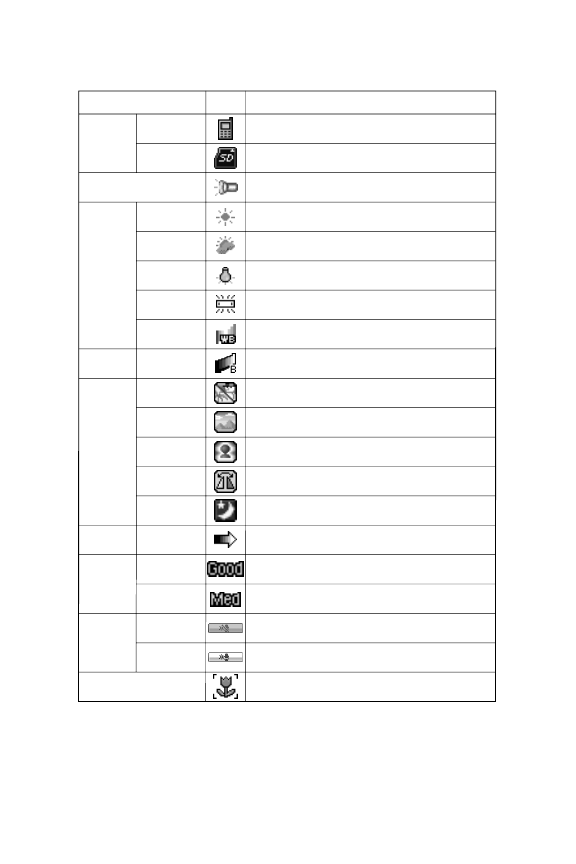
216 Section 2K: Using Your Phone’s Built-in Camera
Video Icon Indication
Function
For good video resolution.
For medium video resolution.
Icons
Resolution
Good
Medium
Appears when the silent movie setting is on.
Appears when the silent movie setting is off.
Silent
Movie
On
Off
Manual
In Phone
In miniSD
Video Light
Appears when the video light setting is on.
Appears when the storage destination is miniSD.
Appears when the storage destination is your phone.
Brightness
Storage
Area
Sunny
Cloudy
Tungsten
Fluorescent
Manual
Use this setting for cloudy weather.
Use this setting for standard household lighting.
Use this setting for fluorescent lighting.
For the manual setting of white balance.
Use this setting for sunny weather.
White
Balance
Beach/Snow
Scenery
Soft Focus
Mirror Image
Night/Dark
Use this setting for scenery from a distance.
Use this setting to “soften” the picture.
Use this setting to take a mirror image.
Use this setting in low light.
Use this setting in bright light.
Video
Mode
Fade Out
Appears when the “Fade Out” setting is on.
Fade Shot
For the manual setting of brightness.
Details
Macro Mode (Close-up)
Use this setting for close-up shots.


















