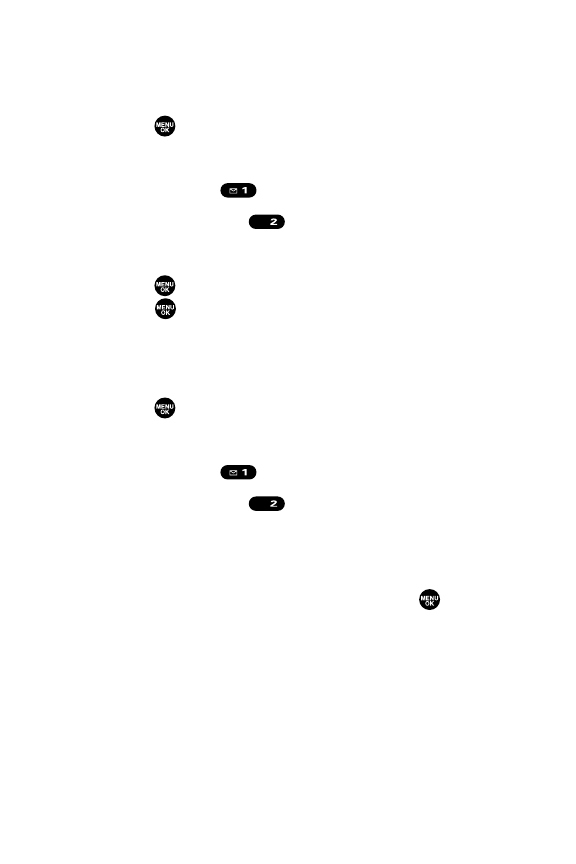
52 Section 2B: Controlling Your Phone’s Settings
Selecting Ringer Types for Voicemail or Calendar/Alarm
To select a ringer type for voicemail or calendar/alarm:
1. Press to access the main menu.
2. Select Settings.
3. Select Sounds().
4. Select Ringer Type().
5. Select Voicemailor Calendar/Alarm.
6. Press , scroll to your desired ringer type, and
press .
Selecting Ringer Types for Messaging
To select a ringer type for messaging:
1. Press to access the main menu.
2. Select Settings.
3. Select Sounds().
4. Select Ringer Type().
5. Select Messaging.
6. Select Text, Picture Mail, or Voice SMS.
7. Scroll to your desired ringer type and press .
ABC
ABC


















