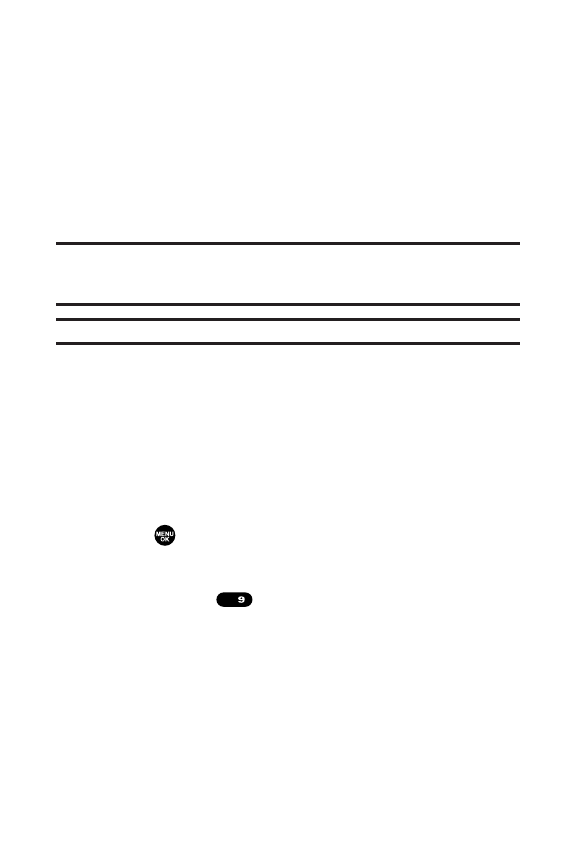
86 Section 2B: Controlling Your Phone’s Settings
To setthe sound mode:
1. From step 5 on page 85, select Earpiece.
2. Select Stereoor Mono.
To setthe ringer sound:
1. From step 5 on page 85, select Ringer Sound.
2. Select Normalor HeadsetOnly.
Note:Please make sure to insertthe headsetplug into the headsetjack as
far as itgoes. Improper connection of the headsetplug can cause abnormal
sounds.
Note:A high volume setting may cause the audio to deteriorate or “crack.”
Setting Power On to Alert
Power On to Alerthelps prevent unintentional or accidental
power-on of your phone’s alarm settings while your phone is
turned off (default setting is off). This feature applies only to
Event Alerts, Call Alarm, and Alarm Clock.
To turn Power On to Alerton or off:
1. Press to access the main menu.
2. Select Settings.
3. Select Others().
4. Select Power On to Alert.
5. Select Onor Off.
Ⅲ
Onactivates alarm in Airplane Mode even if the
phone is turned off.
Ⅲ
Off deactivates all alarm settings while the phone is
turned off.
WXYZ


















