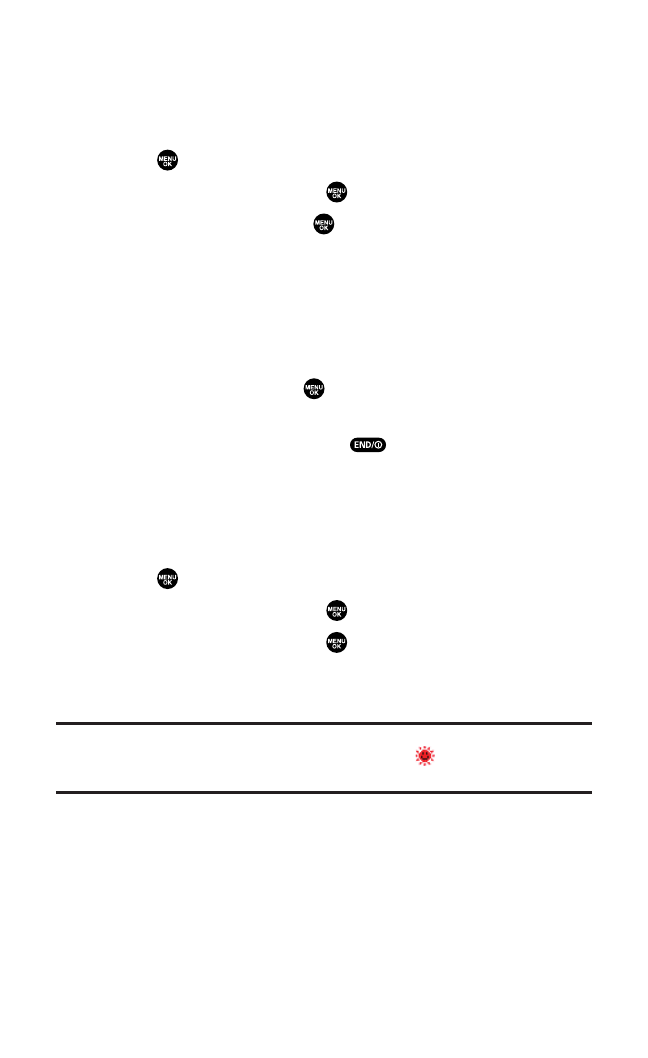
Using the Calculator
Your phone comes with a built-in calculator.
To use the calculator:
1. Press to access the main menu.
2. Select Tools/Extrasand press .
3. Select Calculatorand press .
4. Enter numbers using your keypad. (Press the left softkey to
insert a decimal point.)
5. Press the appropriate navigation key for an arithmetic option
(Up for addition,Down for subtraction, Leftfor multiplication,
Right for division).
6. Enter numbers and press for the result.
Ⅲ
To clear the numbers,press CLR(right softkey).
Ⅲ
To exit the calculator,press .
Using the World Clock
This feature is available only in digital service areas.
To set the world clock display:
1. Press to access the main menu.
2. Select Tools/Extrasand press .
3. Select World Clock and press .
4. The world clock display appears.
Ⅲ
Press the navigation key right or left to change countries.
Tip:Press Summer(left softkey) or Standard(right softkey) to select between
daylight savings and standard time (if applicable). The icon is shown in
summer mode.
Section 2H: Personal Organizer 115


















