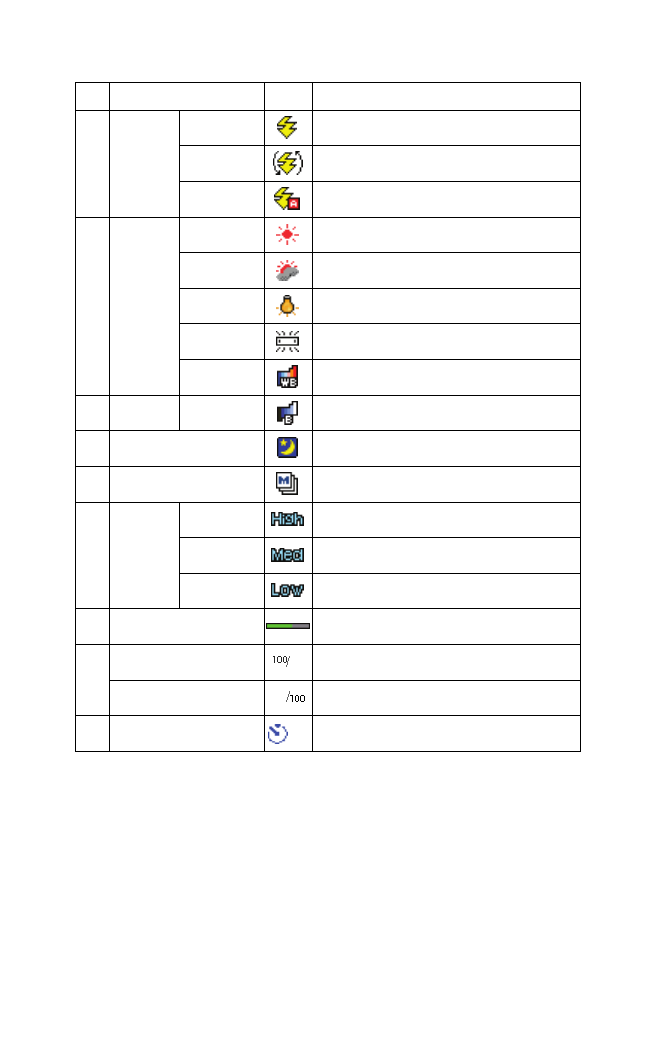
CameraIcon Indication
No. Function
On This Shot
On Always
Auto
Sunny
Cloudy
Tungsten
Fluorescent
Manual
Manual
1
2
3
5
8
Flash
White
Balance
Brightness
Multiple Shots
Memory Gauge
Picture Number
Remaining Pictures
9
Self-timer
To use a flash every time you take a picture.
To use the auto flash function.
Use this setting for sunny weather.
Use this setting for cloudy weather.
Use this setting for standard household lighting.
Use this setting for fluorescent lighting.
For the manual setting of white balance.
For the manual setting of brightness.
The number of pictures you can take with the
current resolution.
Numeric countdown will appear when the
self timer has been activated.
To use the flash for only one shot.
Use this setting for Multiple Shots.
4
Night Mode
Use this setting in low light.
Shows the remaining memory.
The number of stored pictures.
Icons Details
6
Resolution
For high picture resolution.
For medium picture resolution.
For low picture resolution.
High
Medium
Low
7
5s
Section 2K: Using Your Phone’s Built-in Camera 170


















