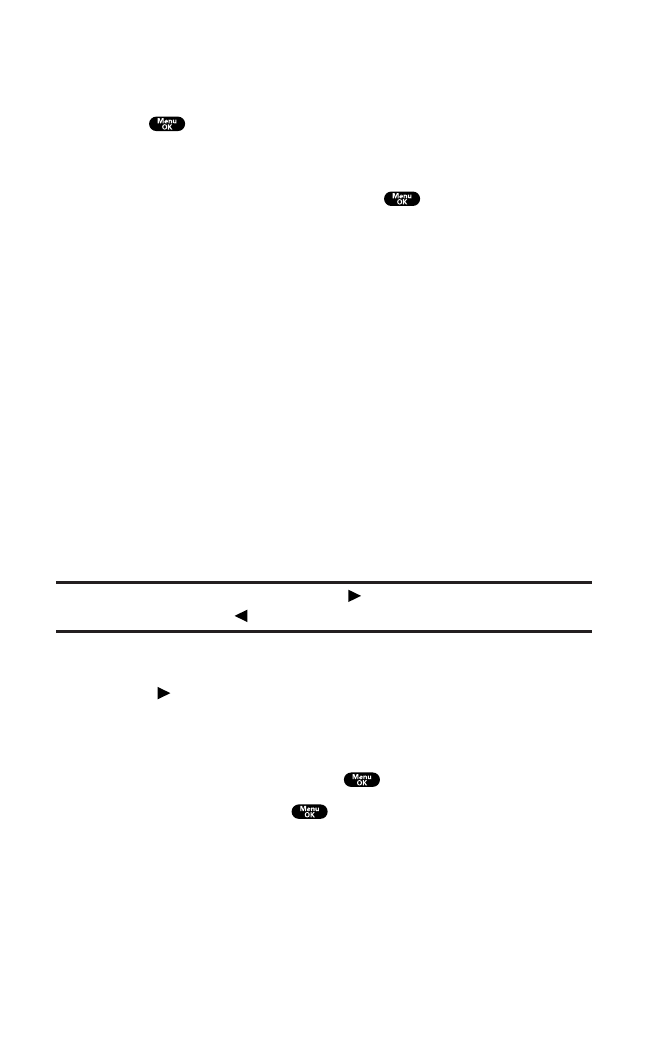
Internal Phone Book Entry Options
To access an internal Phone Book entry’s options, display an entry
and press , then select the box under your desired label and
press Options (right softkey). (See “Finding Internal Phone Book
Entries” on page 83.)
To select an option, highlight it and press .
ᮣ
Call to dial the selected number.
ᮣ
Call:Speaker On to dial the phone number in speakerphone mode.
ᮣ
Call Alarm to set a call alarm for the entry. (See page 91 for call
alarm.)
ᮣ
Set Speed Dialto set a speed dial for the entry. (See page 52 for
speed dial.)
ᮣ
Set Voice Dial to set a voice dial for the entry. (See page 111 for
voice dial.)
ᮣ
Prepend to alter a phone number by adding numbers. (See
page 139 for prepending.)
ᮣ
Erase to erase the selected label.
ᮣ
Send Email to send an email. (Only Email category.)
ᮣ
Visit Site to visit the Website listed in the entry. (Only Web
category.)
Tip:You can view the next entry by pressing on the Navigation key or view the
previous entry by pressing on the Navigation key.
To erase the selected entry from the Phone Book list.
1. Press on the Navigation key to display the Phone Book list.
2. Highlight the entry you want to erase and press Options (right
softkey).
3. Highlight Erase Entry and press .
4. Highlight Yes and press .
Section 2: Understanding Your PCS Phone
2G: Using the Internal Phone Book 77


















