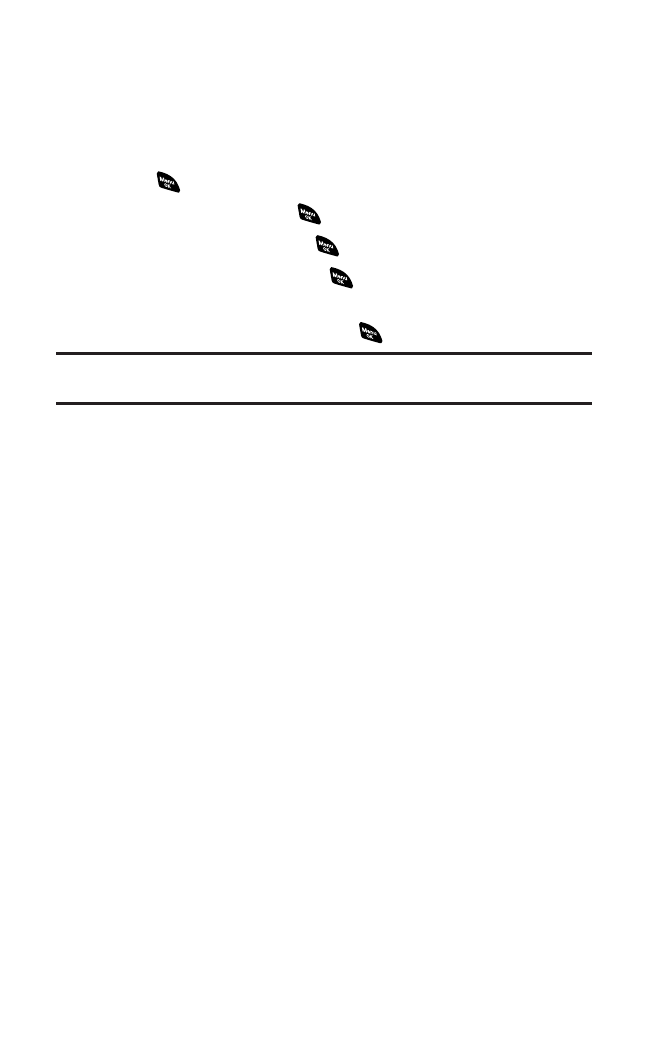
Setting the Default Viewof the PCS Ready Link List
You can select the default PCS Ready Link List when PCS Ready Link
is launched.
To select the default view of the PCS Ready Link List:
1. Press to access the main menu.
2. Select Settingsand press .
3. Select Ready Linkand press .
4. Select Default View and press . (The default setting is
Company List.)
5. Select your desired list and press .
Note:If there are no data in the Company lists, your phone will display your
Personal List.
Section 2J: Using PCS Ready Link 149


















