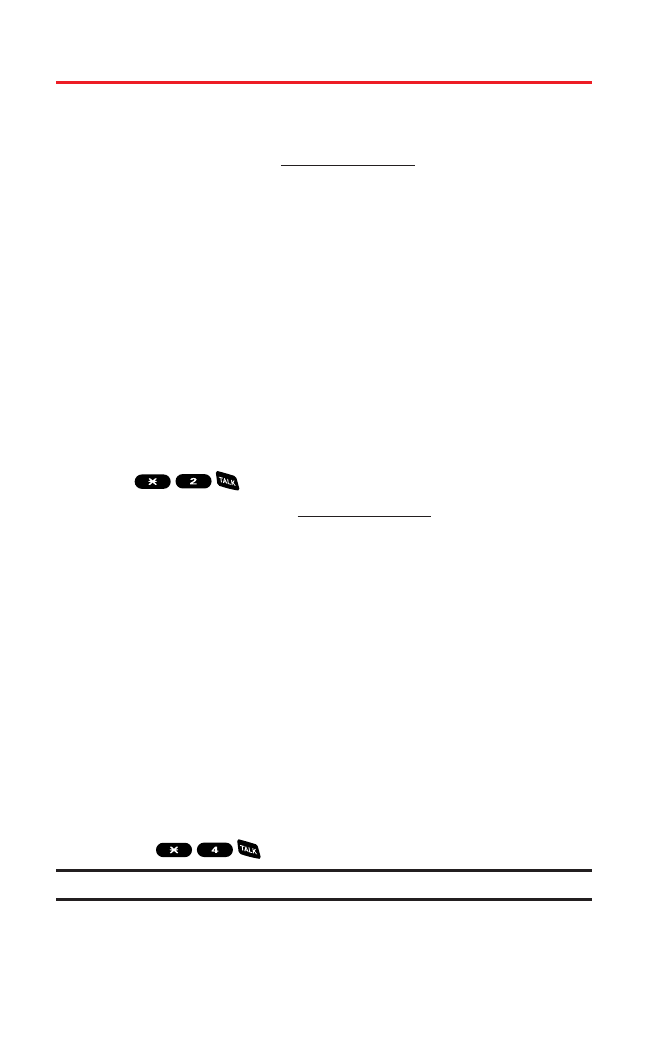
Getting Help
Visit Our Website
You can get up-to-date information on PCS Services and Options by
signing onto our Website at
www.sprintpcs.com.
When you visit us online,you can
ⅷ
Review coverage maps
ⅷ
Learn how to use voicemail
ⅷ
Access your account information
ⅷ
Purchase accessories
ⅷ
Add additional options to your service plan
ⅷ
Check out frequently asked questions
ⅷ
And more
Reaching PCS Customer Solutions
You can reach PCS Customer Solutions many different ways:
ⅷ
Dial on your PCS Vision Phone
ⅷ
Sign on to your account at www.sprintpcs.com
ⅷ
Call us toll-free at 1-888-211-4727 (Consumer customers),
1-877-CLEARPY (253-2779) (PCS Clear Pay
SM
customers), or
1-888-788-4727 (Business customers)
ⅷ
Write to us at PCS Customer Solutions,P.O. Box 8077,
London,KY 40742
Receiving Automated Invoicing Information
For your convenience,your phone gives you access to invoicing
information on your PCS Account. This information includes
balance due,payment received,invoicing cycle,and the number of
minutes used since your last invoicing cycle. (Normal airtime usage
will apply.)
To access automated invoicing information:
ᮣ
Press .
Note:This service may not be available in all Affiliate areas.
Section 1A: Setting Up Service 6


















