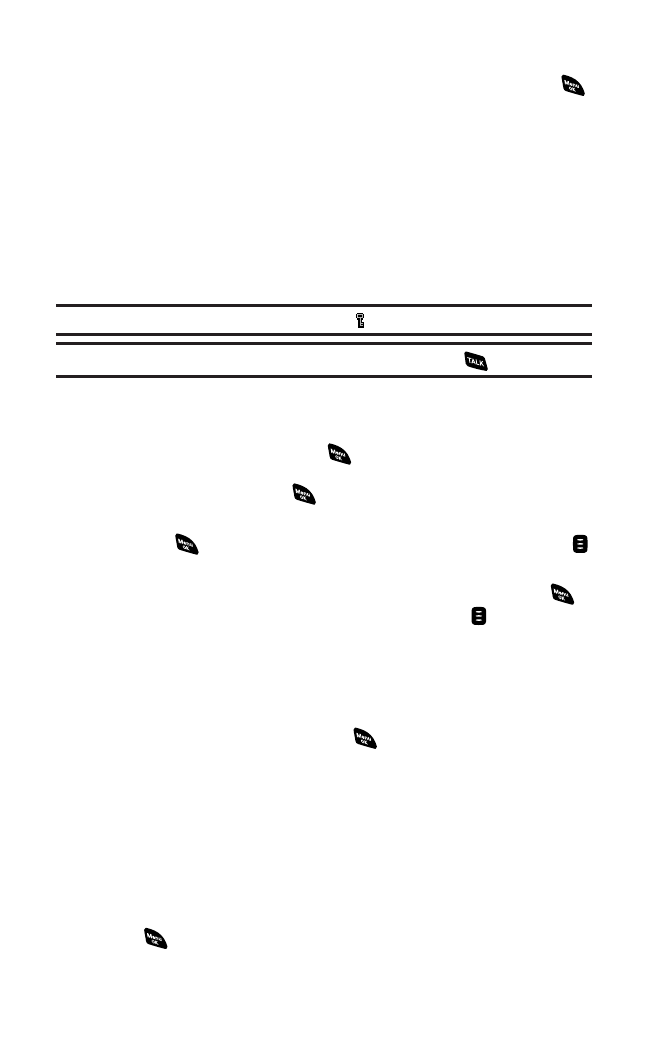
ⅷ
Lock to lock a message. Locked messages will not be erased
automatically. To unlock the message,select Unlockand press .
(Picture Mail Inbox,Inbox, and Sent only.)
ⅷ
Compose Newto compose a new message. (See page 171 to
compose a new message.)
ⅷ
Erase to erase the selected message.
ⅷ
Erase Read Msgsto erase read messages in the folder (except
locked messages). (Picture Mail Inbox,Inbox only.)
ⅷ
Erase Allto erase all messages in the folder (except locked messages).
A warning message appears if there are unread messages.
Tip:Locked messages will be displayed with .
Tip:To make a call from the list, highlight a message and press (if applicable).
Message Details Options
After you display the Message list in the Picture Mail Inbox, Inbox,
Sent,or your defined folder,press to display the message details.
Press Options(right softkey)to display message options. To select an
option,highlight it and press .
ⅷ
Call(Go to List)to call a number in the message.Select a number
and press or Call(left softkey)to place a call.Press and hold
to make a Ready Link call.
ⅷ
Call:Speaker Onto call in speaker mode. Select a number and
or Call(left softkey)to place a call.Press and hold to make a
Ready Link call.
ⅷ
Prepend to add numbers to the beginning of the phone number (if
applicable).
ⅷ
Go to URL List to display URLs in the message. Press Go(left
softkey) or select a URL and press to go to the site.
ⅷ
Send Textto display phone numbers and email addresses to send a
message. (See page 171 for details.) (Except Picture Mail)
ⅷ
Reply to reply to the message. (See page 171 to send a message.)
(Message in Inbox and defined folder only.)
ⅷ
Forward to forward the message. Select from From Phone Book,
Mobile Phone#,or Email Address. (Except Picture Mail)
ⅷ
Move to move the message to another folder.Select a folder and
press or press <Add Folder> to create a new folder.
(See page 176 to create a folder.)(Message in Inbox and defined
folder only.)
Section 3B: PCS Vision 174


















