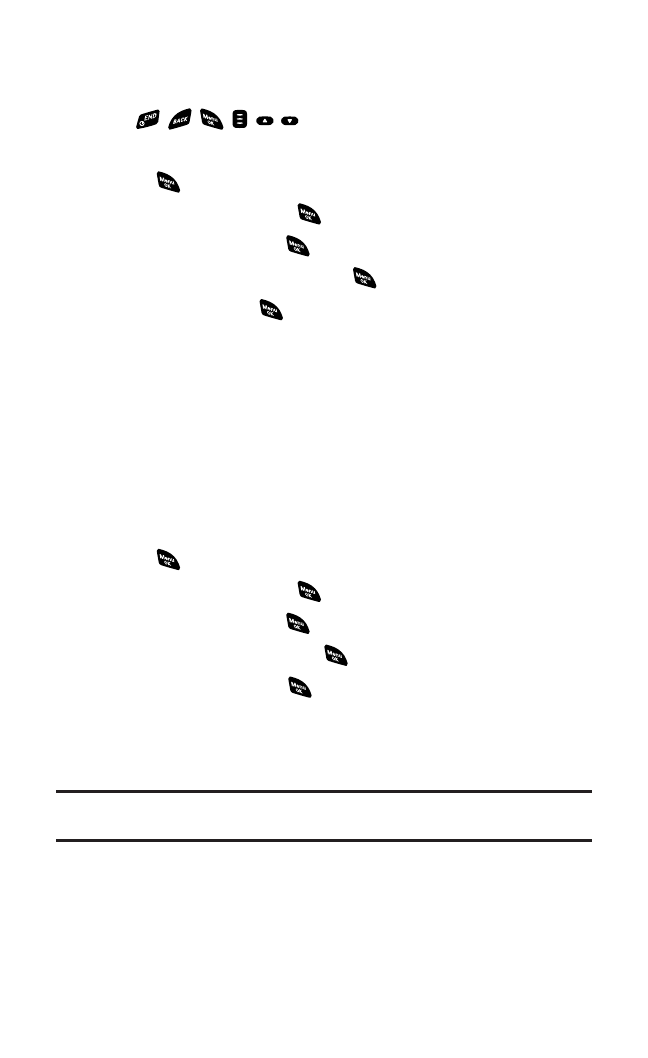
Setting Any Key Answer
This feature allows you to answer incoming calls by pressing any key
(except , , , , / ,Softkey [right],or Navigation Key).
To activate this feature:
1. Press to access the main menu.
2. Select Settingsand press .
3. Select Othersand press .
4. Select Any Key Answer and press .
5. Select Onand press .
Ⅲ
To deactivate this feature,select Offduring step 5 above.
Setting Abbreviated Dialing
Abbreviated Dialing is another form of speed dialing. It allows you to
dial a number by entering just the last four digits of any number in
your Contacts Directory.If the last four digits you enter do not match
any stored Contacts entry,the digits are automatically prepended
with the area code and prefix you specify.
To activate this feature:
1. Press to access the main menu.
2. Select Settingsand press .
3. Select Othersand press .
4. Select Abbrev. Dialand press .
5. Select Enableand press .
6. Enter a six-digit number (area code and prefix) and press
OK (left softkey).
Ⅲ
To deactivate this feature,select Disable during step 5 above.
Tip:If you enter fewer than 6 digits, the display shows a warning message.
(See “Using Abbreviated Dialing” on page 28.)
Section 2B: Controlling Your Phone’s Settings 53


















