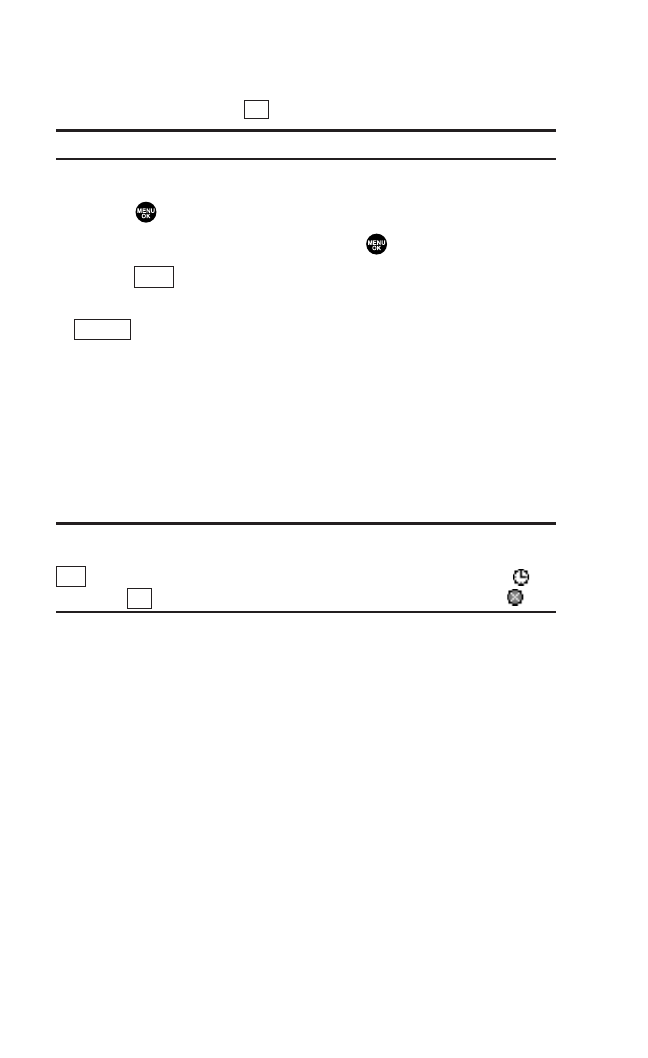
7. Use your keypad to enter a text message (or press the right
softkey to select from CannedMessages, Recent Messages,or
Signature) and press (left softkey).
Tip: See page 43 for Canned Messages.
8. To set the message priority, select the box under Priority and
press .
9. Highlight Normal or Urgent and press .
10. Press (left softkey) to send the message.
To change the recipients or to save the message as a draft, press
(right softkey) and select Chg Recipients or Save to Drafts
during steps 6-9 on the previous page.
ᮣ
Chg Recipients to change Recipients.
ᮣ
Send Callback# to select from None, My Phone#, or Other to
notify your recipients of your callback number. (See “Setting
Your Callback Number” on page 44.)
ᮣ
Save to Drafts to save the message to a Drafts folder.
(See below to edit and send the draft message.)
Note: If there is a failure when sending a message in no-service area,
you are prompted to select to send the message automatically. Press
(left softkey), and the message goes to the Outbox folder with . If
you press (right softkey), the message goes to the folder with .
No
Yes
Options
Send
OK
113


















