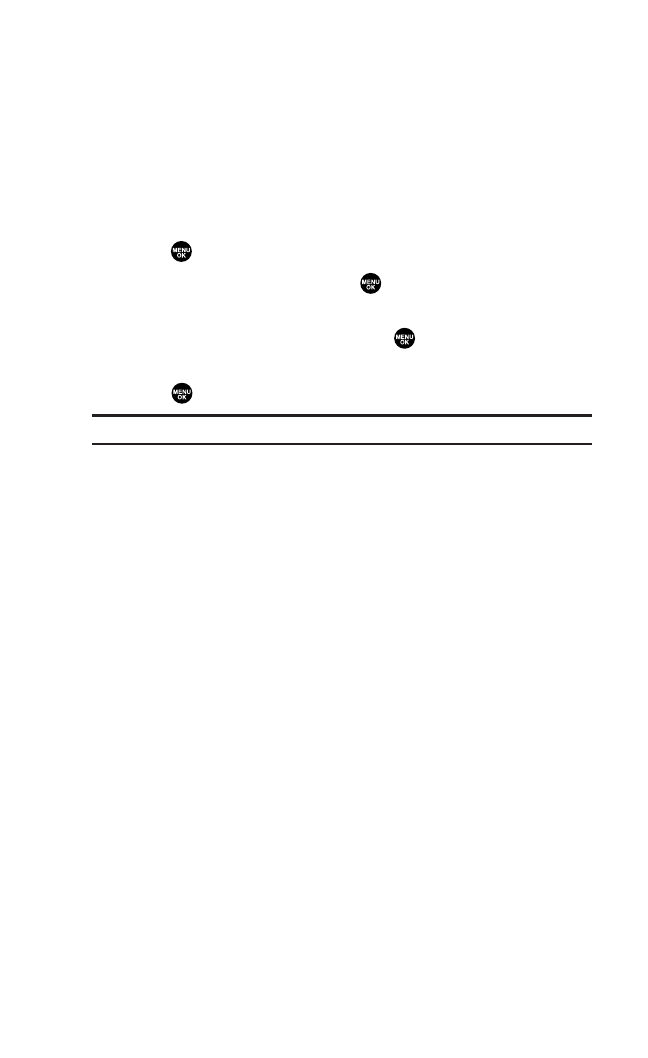
Confirming the Downloaded Data
The downloaded data will be automatically classified as games,
ringers, images (screen savers) or an application folder. However,
if any data has a different category,it is classified as a Dynamic
folder. If data doesn’t belong to any of the above categories, it is
classified in the Others folder.
To confirm the downloaded games folder:
1. Press to access the main menu.
2. Highlight Downloads and press .
3. Highlight your desired data folder (for example, Games,
Ringers, or Screen Savers) and press .
4. Highlight the downloaded data you want to confirm and
press .
Tip: The names of dynamic folders are variable depending on data.
80


















