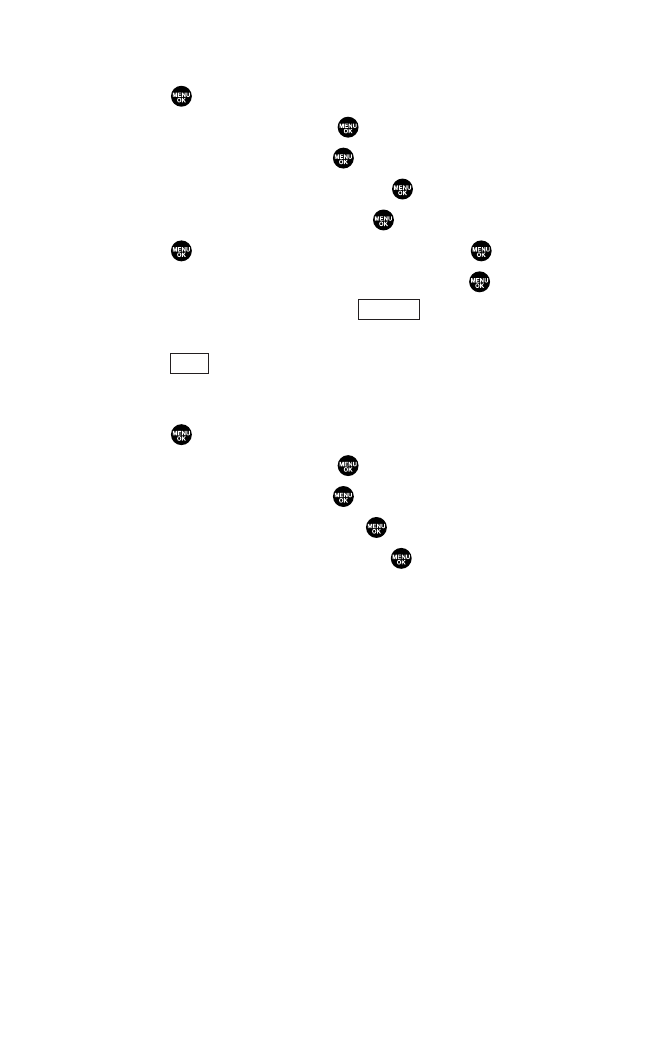
Changing the Screen Saver
1. Press to access the main menu.
2. Highlight Settings and press .
3. Highlight Display and press .
4. Highlight Standby Display and press .
5. Highlight Screen Saver and press .
6. Press , select your desired menu, and press .
7. Highlight your desired screen saver and press .
ᮣ
To see a display preview, press (right softkey) during
step 6 above.
8. Press (left softkey) to save the screen saver.
Changing the Background
1. Press to access the main menu.
2. Highlight Settings and press .
3. Highlight Display and press .
4. Highlight Background and press .
5. Select your desired color and press .
Save
Preview
34


















