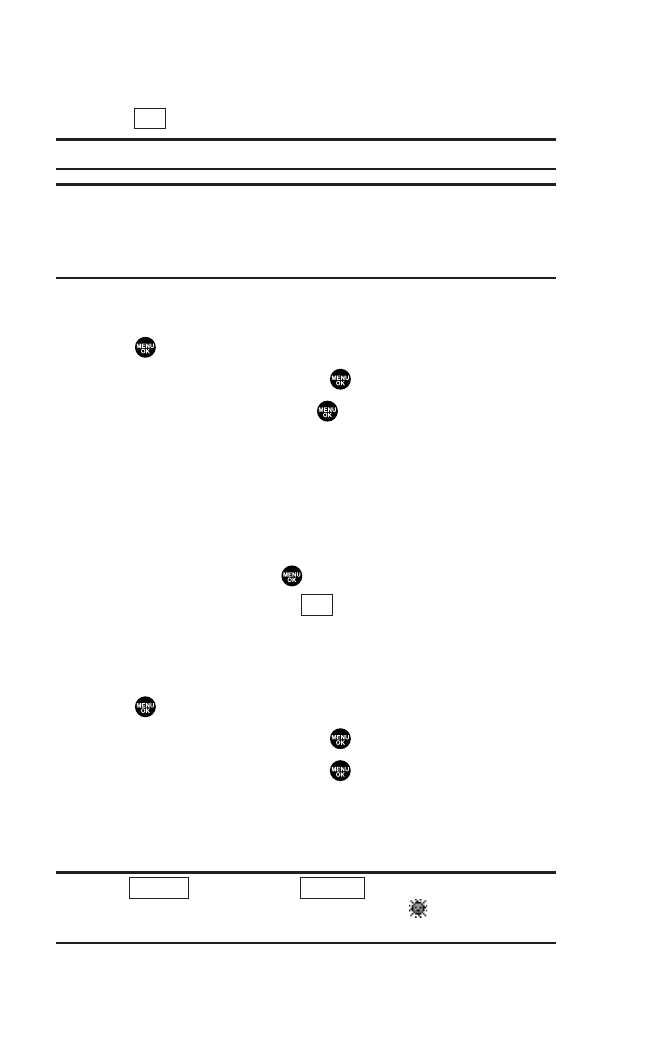
To stop the alarm:
ᮣ
Press any key to stop the alarm.
ᮣ
Press (right softkey) to exit the alarm clock display.
Tip: The alarm stops in 30 seconds automatically.
Note: You can adjust the ringer type and ringer volume in your Settings
menu. To change the ringer type, see “Selecting Ringer Types for
Calendar and Alarm” on page 26. To change the ringer volume, see
“Adjusting the Phone’s Volume Settings” on page 28.
Using the Calculator
1. Press to access the main menu.
2. Highlight Tools/Extras and press .
3. Highlight Calculator and press .
4. Enter numbers using your keypad. Press the left softkey to
insert a decimal point.
5. Press the appropriate navigation key for an arithmetic option.
(Up for addition, Down for subtraction, Left for multiplication,
Right for division)
6. Enter numbers and press for the result.
ᮣ
To clear the numbers,press (right softkey).
Using the World Clock
This feature is available only in digital areas.
1. Press to access the main menu.
2. Highlight Tools/Extras and press .
3. Highlight World Clock and press .
4. The World Clock display appears.
ᮣ
Press the navigation key right or left for changing city or
country.
Tip: Press (left softkey) or (right softkey) for changing
between summer and standard time, if applicable. “ ” is shown while
summer time is displayed.
StandardSummer
CLR
Exit
77


















