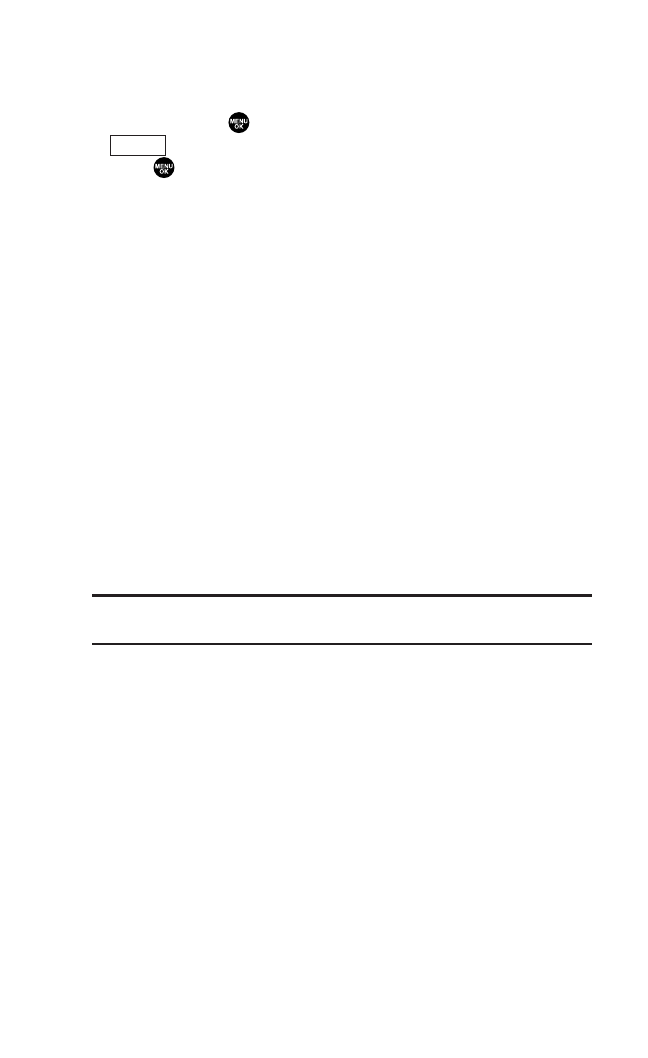
Contacts List Entry Options
To access Contacts options, display the entry list, highlight an
entry and press , then select a phone number and press
(right softkey). To select an option, highlight it and
press .
ᮣ
Edit to edit your desired label.
ᮣ
Call to dial the phone number.
ᮣ
Call:Speaker On to dial the phone number in speakerphone
mode.
ᮣ
Send Text to send a text message. (See page 112 for details.)
ᮣ
Call Alarm to set a call alarm to the entry (see page 70).
ᮣ
Set Speed Dial to set the Speed Dial to the entry
(see page 63).
ᮣ
Set Voice Dial to set a Voice Dial to the entry (see page 84).
ᮣ
Prepend to alter a phone number by adding numbers to the
beginning of the entry. (See “Prepending a Phone Number
From Call History” on page 58.)
ᮣ
Copy to Personal to copy the phone number to your 10-4
Personal List. (Only appears when 10-4 mode is set to Enable
and the number does not match any stored entry in your
Personal List.)
Tip:You can view the next entry by pressing the navigation key right or view
the previous entry by pressing the navigation key left.
Options
62


















