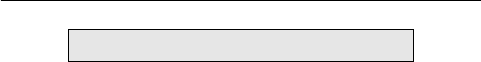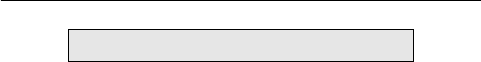
Not for commercial use – Ericsson Inc.
9RLFH2SHUDWLRQ
4 Press
<(6
to open the Networks submenu.
5 Press
or
until Priority is highlighted.
6 Press
<(6
to select Priority.
7 Press
or
to highlight a specific service.
8 Press
to set the priority of the highlighted item to first. Press
to
set the priority of the highlighted item to second. Press
to set the
priority of the highlighted item to third.
+RPH2QO\
The availability of the Home Only menu item is dependent on your
service provider’s phone setup. Home Only allows your phone to look
only for your home system when you turn on the phone. The phone
does not search for other systems if your home system is not available.
1HWZRUN6HDUFK
Add Systems allows you to add new systems to the programmed list
of systems. When this feature is selected, the phone will begin
searching for all system that are available. To add one of the systems
to your phone’s memory, do the following:
1 Press
or
from the Standby screen to highlight the SETTINGS
menu.
2 Press
<(6
to open the SETTINGS menu.
3 Press
or
until the Networks submenu is highlighted.
4 Press
<(6
to open the Networks submenu.
5 Press
or
Add Systems is highlighted.
6 Press
<(6
to select Add Systems.
7 Press
or
until the system that you want to add to your phone’s
memory is highlighted.
8 Press
<(6
to add the highlighted system to your phone’s memory.
9 You can press
12
at any time to stop the search and return to the
Standby screen.
This feature is not available in all areas. You must be roaming to
perform the Network Search.
/DQJXDJH
The Language submenu allows you to select the display language
used in the phone display. The languages vary between markets.
Your mobile phone supports English, French, Spanish, Portuguese,
Russian, and Hebrew.
Note! Not all languages are available in every market.
%URZVHU0HQX
When you select the Browser menu tab, your phone switches to
Browser Operation. Press
0(18
from your Home Page for the
TOOLS menu, which will give you options for your browser. For
more information, see “Tools in the Browser” on page 33.
0(18
'LWWR/LQGDERRN3DJH:HGQHVGD\1RYHPEHU30