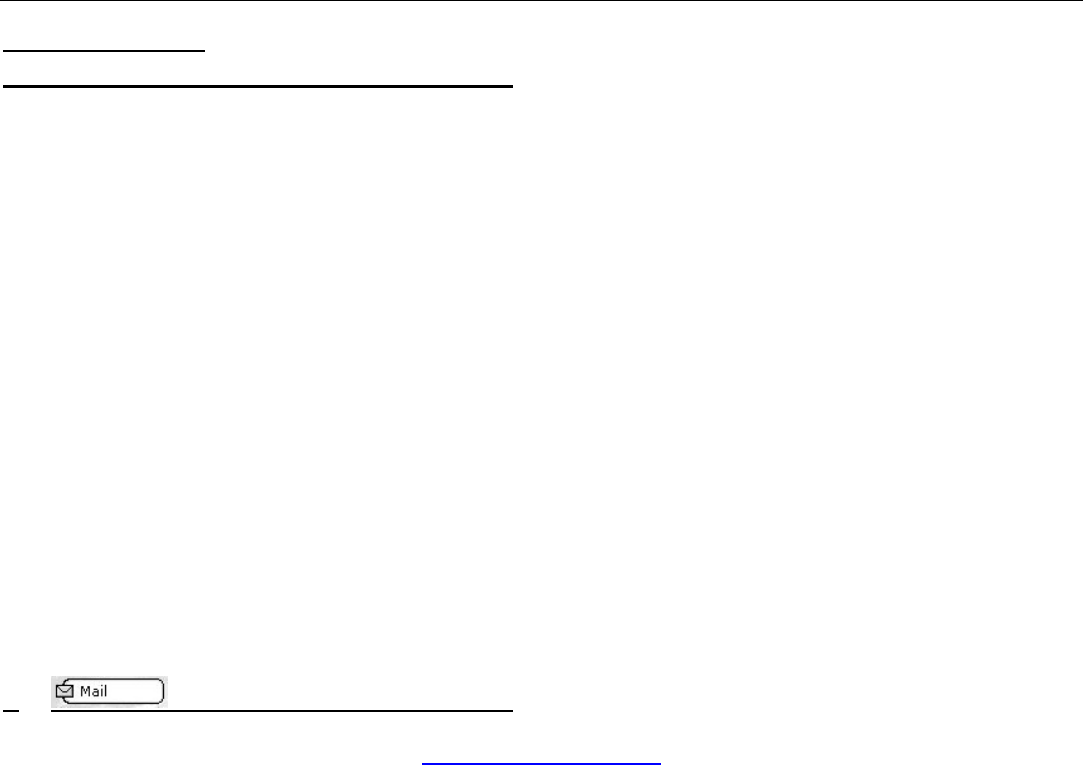
OpenHand User Guide for Symbian UIQ (Sony Ericsson P800/P900/P910i)
www.openha
Table of Contents
1. Getting Started 5
1.1 Overview 5
1.2 OpenHand Main Menu 5
1.3 Settings 6
1.3.1 Explanation of Settings Terms 7
1.4 Local Security 7
1.5 New OpenHand Client 8
1.6 Log in to OpenHand 9
1.7 OpenHand Client Information 10
1.8 OpenHand Screen Layout and Navigation 10
1.9 Use of P800, P900, P910 Jog Dial 11
1.10 Navigating to other Folders 11
1.11 To Exit a screen or Log out 11
1.12 Main Menu - OpenHand Menu 12
1.12.1 New Email 12
1.12.2 Mail Checking 12
1.12.3 Resetting Local Folders 12
1.12.4 Delete Local Settings 12
2. 13
nd-mobile.com 2 of 41
2.1 View Mail List 13
2.1.1 The Mail Options Menu 13
2.1.2 Access another Mail Folder 13
2.2 Create and Send a new Email 15
2.3 Selecting Email Recipients from your Contacts 15
2.4 Email notification 17
2.5 Open an existing Email 17
2.6 Reply to an Email 17
2.7 Reply to All 18
2.8 Forward an Email 18
2.9 Meeting Invitations 19
2.10 Attach a File to your Email 19
2.10.1 Open an Attached File 21
2.11 Sorting an Email List 21
2.12 Finding Email(s) from within an Email folder 21
2.13 Move an Email to the Deleted Items Folder 22
2.14 Delete an Email permanently 23
2.15 Download SnapShot 23
2.16 Deleting SnapShots 24
2.17 Save a local copy of Email(s) 24
2.17.1 Access a local copy of an Email 24
2.18 Show the Number of Read & Unread Emails 25


















