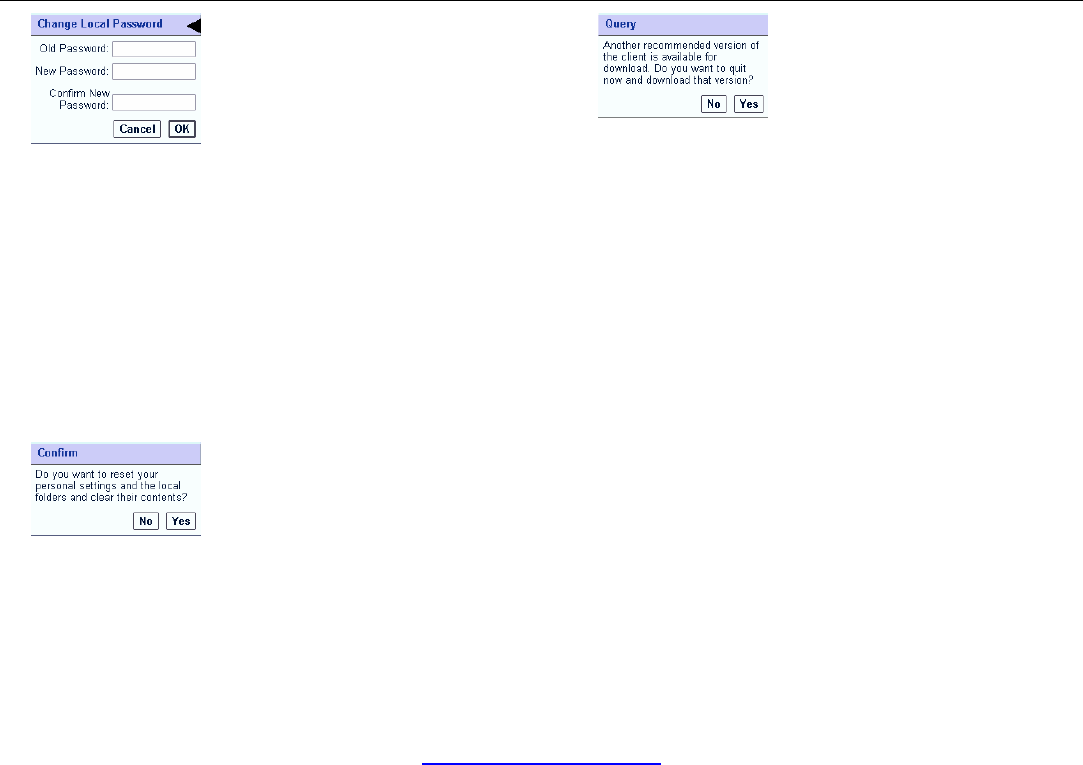
OpenHand User Guide for Symbian UIQ (Sony Ericsson P800/P900/P910i)
Change password screen
4. If the old password was blank, enter the new password only, and
then confirm it. If not, enter the old password and then enter the
new password and then confirm it by re-entering the new password.
5. Press OK
6. Next time you enter OpenHand or after periods of inactivity whilst in
OpenHand, you will be asked to enter your local password. Please
remember that this will, or should, be different to your login
password.
7. If you forget your local password, you can still use OpenHand but
only after clicking Reset when starting OpenHand the next time. A
confirmation screen is displayed that warns that the locally held
emails and settings will be deleted. (This prevents theft of data).
Confirm local folder deletion
8. All the access settings will then have to be re-entered (these will be
provided by the IT administrator).
1.5 New OpenHand Client
1. After successfully logging on to OpenHand, or entering the settings
menu, OpenHand may advise that a new software version is
available. These are produced periodically to provide new features.
New software version available.
2. If required, check with the designated IT manager before upgrading
the software.
3. Clicking on Yes will start the device’s web browser and invite you to
download the latest software version to the local device.
4. Follow the instructions on the screen.
5. Please note that your user settings will not be deleted.
www.openhand-mobile.com 8 of 41


















