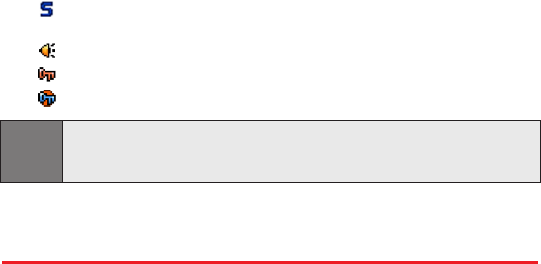
Indicates that your phone’s ringing tones or warning tones
have been silenced.
Indicates speakerphone mode is active.
Indicates secure level 1 mode.
Indicates secure level 2 mode.
Tip:
Display indicators let you know when you’re off the enhanced Sprint
Nationwide PCS Network and whether you’re operating in digital or
analog mode.
Features of Your Sprint PCS Vision
Picture Phone
Congratulations on the purchase of your Sprint PCS Vision Picture
Phone. The PM-8912 by Audiovox is lightweight, easy-to-use, and
reliable. It also offers many significant features and service options:
ⅷ
Dual-band capability provides access to other Digital and Analog
Networks where Sprint has implemented roaming agreements
(page 60).
ⅷ
Built-in camera allows you to take a picture. You can also send
pictures to your friends and family, use a photo sharing site for
storage, upload pictures to a personal Website, or send images to
a site for printing (pages 94).
ⅷ
Sprint PCS Vision
SM
provides access to the wireless Internet in
digital mode (page 117).
ⅷ
Sprint PCS Voice Command
SM
lets you dial phone numbers by
speaking someone’s name or the digits in their phone number
(page 143).
ⅷ
Downloading Premium Services Content allows you to turn
down time into fun time and to personalize your phone
(page 127).
ⅷ
The built-in organizer lets you schedule alerts to remind you of
important events (page 79).
ⅷ
The internal phone book allows you to store up to 300 phone
numbers (page 74).
ⅷ
You can dial Speed Dial entries using one key press for locations
2-9 or two key presses for locations 10-20 (page 75).
ⅷ
Your Sprint PCS Phone is equipped with a Location feature which
will allow the network to detect your position, making some
Sprint PCS Applications easier to use (page 39).
Section 2A:Your Sprint PCS Vision Phone – The Basics 11
SPRINT_TX115C041021_A 2004.10.25 8:58 PM Page 11


















