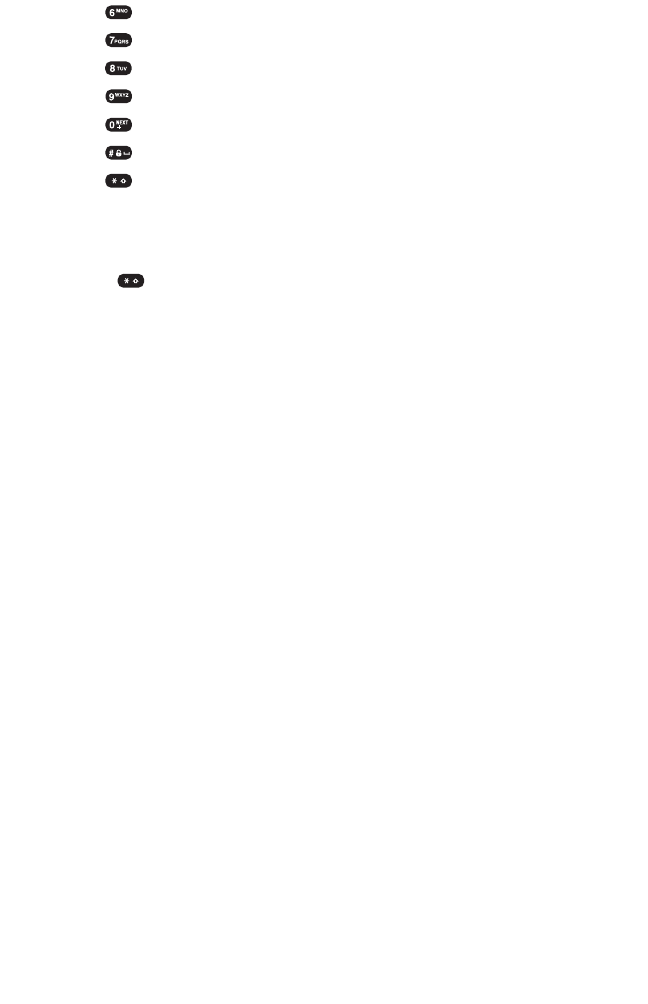
ⅷ
M N O 6
ⅷ
P Q R S 7
ⅷ
T U V 8
ⅷ
W X Y Z 9
ⅷ
0
ⅷ
Space
ⅷ
Shift
After a character is entered, the cursor automatically advances to the
next space after two seconds or when you enter a character on a
different key.
Press to switch between text entry options: [ABC], [Abc], [abc],
[T9WORD], [T9Word], [T9word].
Entering Numbers, Symbols and Emoticon
ᮣ
To enter numbers, select the NUM mode then press the
appropriate key. (See “Selecting a Character Input Mode”on
page 23.)
ᮣ
To enter symbols, select the Symbols mode. (See “Selecting a
Character Input Mode”on page 23.) To enter a symbol, press
the appropriate key indicated on the display.
ᮣ
To enter emoticons, select the Emoticon mode. (See “Selecting a
Character Input Mode”on page 23.) To enter a emoticon, press
the appropriate key indicated on the display.
Section 2A:Your Sprint PCS Vision Phone – The Basics 25
SPRINT_TX115C041021_A 2004.10.25 8:58 PM Page 25


















