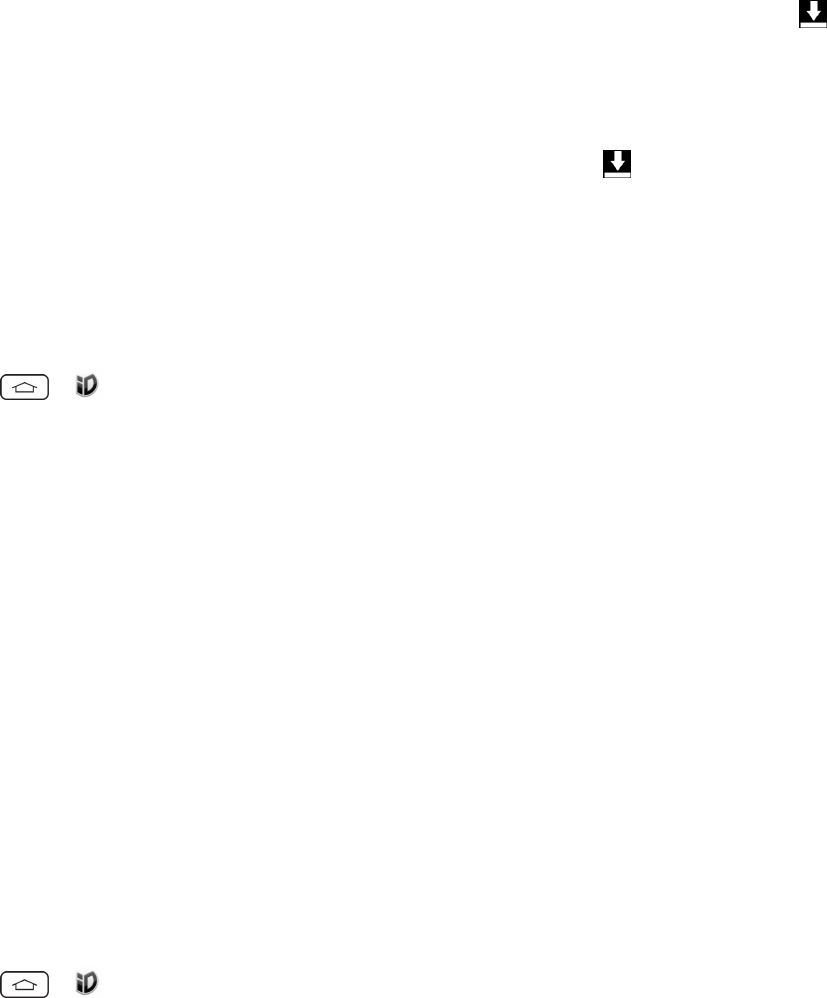
Apps and Entertainment 94
5. TouchAgreetoaccepttheTerms&ConditionsoftheIDPack.
6.
Ifprompted,touchContinueonanyfollowingscreensuntilyouseetheDownloadingicon in
theStatusBar.
Note: WhiletheIDPackisdownloadinginthebackground,youcanbegintoexplorethefeaturesof
yournewphonefromtheHomescreen.
Whenthedownloadiscomplete,youwillseetheDownloadfinishedicon intheStatusBar.
WARNING: DONOTinterruptthedownloadprocess.
7. OpentheNotificationsPanelifthedownloadiscomplete,thentapID ready toinstalltoinstall
theIDPack.
SwitchIDPacks
1.
Tap > Sprint ID.
2. TapanIDPacktoreplaceyourcurrentpack.
–or–
TapGet New ID PackstoinstallanewIDPackandfollowsteps2–7onthepreviouspage.
Note: CertainfeaturesofSprintIDaresubjecttochange.Forthemostup-to-dateinformation
aboutusingSprintID,pleasevisitwww.sprint.com.
Sprint Applications
YoucanaccessawidevarietyofSprintapplicationsinmanydifferentcategorieswithyourphone
anddataservice.Currently,variousapplications,suchasNASCAR,Scout™byTelenav,Sprint
MusicPlus,andSprintTVareavailablewhenyoudownloadthemfromPlayStoreorSprintZone.
Note: SomeSprintdataapplicationsmaynotworkwithaWi-Ficonnectionpresent.Ifprompted,
disableyourphone'sWi-Fifeaturewhileusingtheseapplications.
DownloadSprintIDPacks
1.
Tap > .OntheChoose your IDscreen,tapGet New ID Packs.
2. ScrolldownandtaptheSprint category.
3. TapanyoftheavailableSprintIDPacksandfollowtheon-screenpromptstoinstalltheSprintID
Pack.
Note: OnceyoudownloadandinstalloneoftheSprintIDpacks,variousSprintapplicationswill
appearonyourApplicationsscreen.WhenyouswitchfromtheSprintpacktoanotherIDpack,or


















