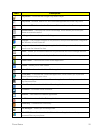Phone Basics 21
n
Tap .(Thepanelwillalsoclosewhenyoutapanotification.)
Home Button
TheHomeButtontakesyoubacktoyourdefaultHomescreencanvas(ofthe7totalavailable
canvases).Tap toaccessyourmainHomescreen.
Back Button
TheBackButtonreturnsyoutothepreviouslyactivescreen.Iftheon-screenkeyboardiscurrently
open,theBackButton closesthekeyboard.
Touchscreen Navigation
Yourdeviceisatouch-sensitivephonewhichallowsyoutoselectanon-screenoptionwithasingle
touchandtoeasilyscrollthroughlonglists.Simplyslideupanddownthroughthedisplaywithyour
fingertip.
YourtouchscreenprovidesanexcellentwaytointeractwithanduseyourAndroidphone.Withthe
touchofyourfinger,youcanaccessavailableapplications,makemenuselections,andaccessdata
savedtoyourphone.Thefollowingtermsareusedfordescribingthedifferentavailableactions
usingthetouchscreen:
n Tap:Asinglefingertapselectsitems,links,shortcutsandlettersontheon-screenkeyboard.
n Touch and hold:Touchandholdanitemonthescreenbytouchingitandnotliftingyourfinger
untilanactionoccurs.Forexample,toopenacontact‘savailableoptions,touchandholdthe
contactintheContactslistuntilthecontextmenuopens.
n Drag:Touchandholdanitemforamomentandthen,withoutliftingyourfinger,moveyour
fingeronthescreenuntilyoureachthetargetposition.YoucandragitemsontheHomescreen
torepositionthem,asdescribedinAddandRemoveWidgetsontheHomeScreen,ordragthe
NotificationsPanelopen,asdescribedinNotificationsPanel.
n Swipe or slide:Toswipeorslide,quicklymoveyourfingeracrossthesurfaceofthescreen,
withoutpausingwhenyoufirsttouchit(soyoudon‘tdraganiteminstead).Forexample,youcan
slidethescreenupordowntoscrollthroughalist,orbrowsethroughthedifferentHomescreens
byswipingfromlefttoright(andviceversa).
n Double-tap:Double-taptozoomonaWebpageoramap.Forexample,quicklydouble-tapa
sectionofaWebpagetoadjustthatsectiontofitthewidthofthescreen.Youcanalsodouble-
taptozoominandoutwhentakingapicture(usingtheCamera),andwhenusingMaps.
n Pinch-to-Zoom:Useyourindexfingerandthumbinapinchorspreadmotiontozoominorout
whenusingtheBrowser,Maps,orbrowsingpictures.