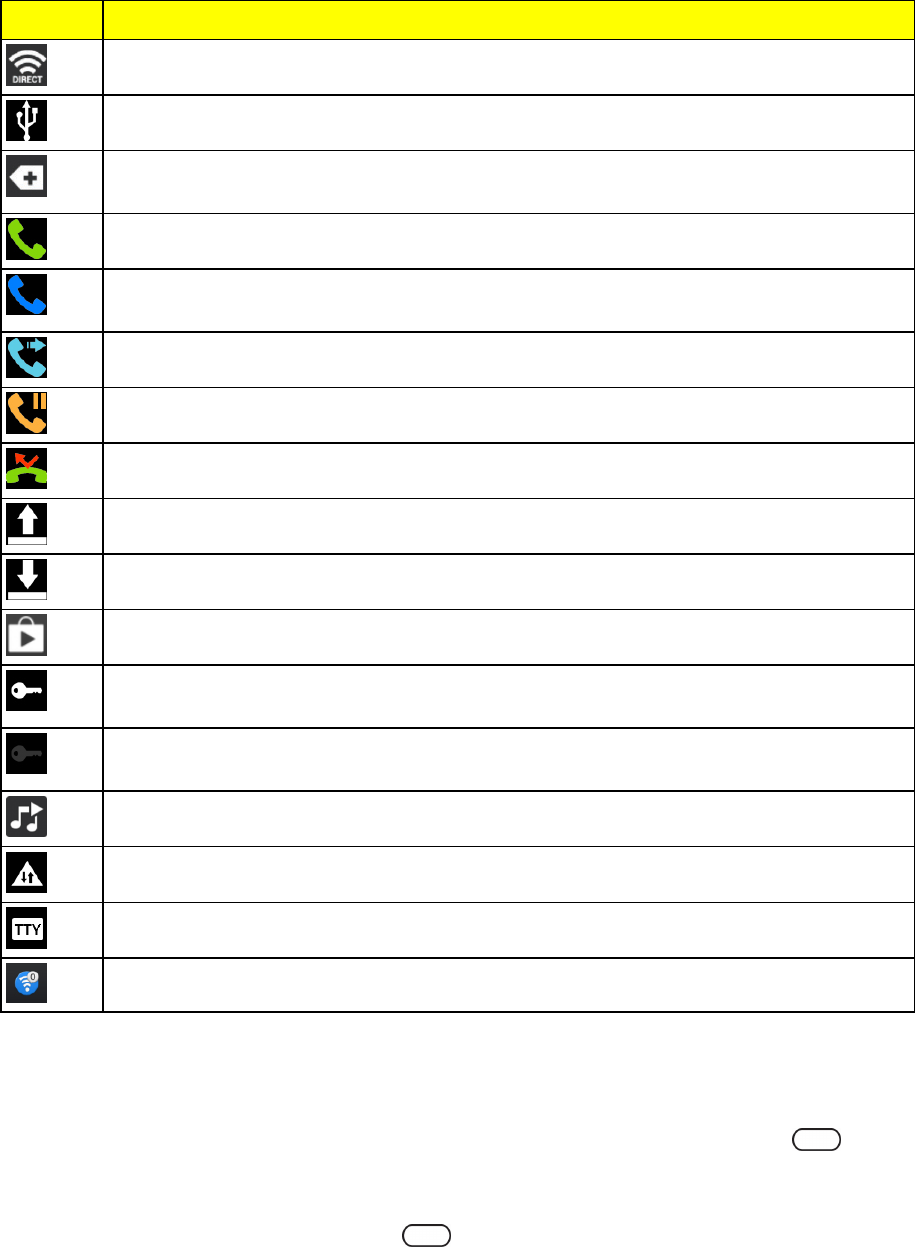
Phone Basics 11
Icon Description
Wi-Fi Direct–IndicatesthatWi-FiDirectisturnedon.
USB Connected–ThephonehasdetectedanactiveUSBconnection.
More Notifications Not Displayed–Indicatesthattherearemorenotifications
whicharenotdisplayedintheStatusBar.
Call In Progress–Indicatesthatacallisinprogress.
Call In Progress Using Bluetooth Headset–Indicatesthatacallisinprogress
usingtheBluetoothheadset.
Call Being Forwarded–Indicatesthatacallisbeingforwarded.
Call On Hold–Indicatesthatacallisonhold.
Missed Call–Indicatesthatyouhavemissedcalls.
Uploading Data–Indicatesthatyourphoneisuploadingdata.
Downloading Data–Indicatesthatyourphoneisdownloadingdata.
Download Finished–Indicatesthatadownloadiscomplete.
Connected To VPN–IndicatesthatthephoneisconnectedtoaVirtualPrivate
Network.
Disconnected From VPN–Indicatesthatthephoneisdisconnectedfromthe
VirtualPrivateNetwork.
Song Is Playing–Indicatesthatasongisplaying.
Carrier data–Datausethresholdapproachingorexceeded.
TTY–IndicatesthatyourphoneisoperatinginTTYmode.
Hotspot Active–IndicatesthatPortableWi-Fihotspotisactive.
Turn Your Phone On and Off
Turnyourphoneonandoffandwake-upthescreenbyusingthePower/LockButton .
TurnYourPhoneOn
n
PressandholdthePower/LockButton .


















