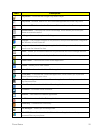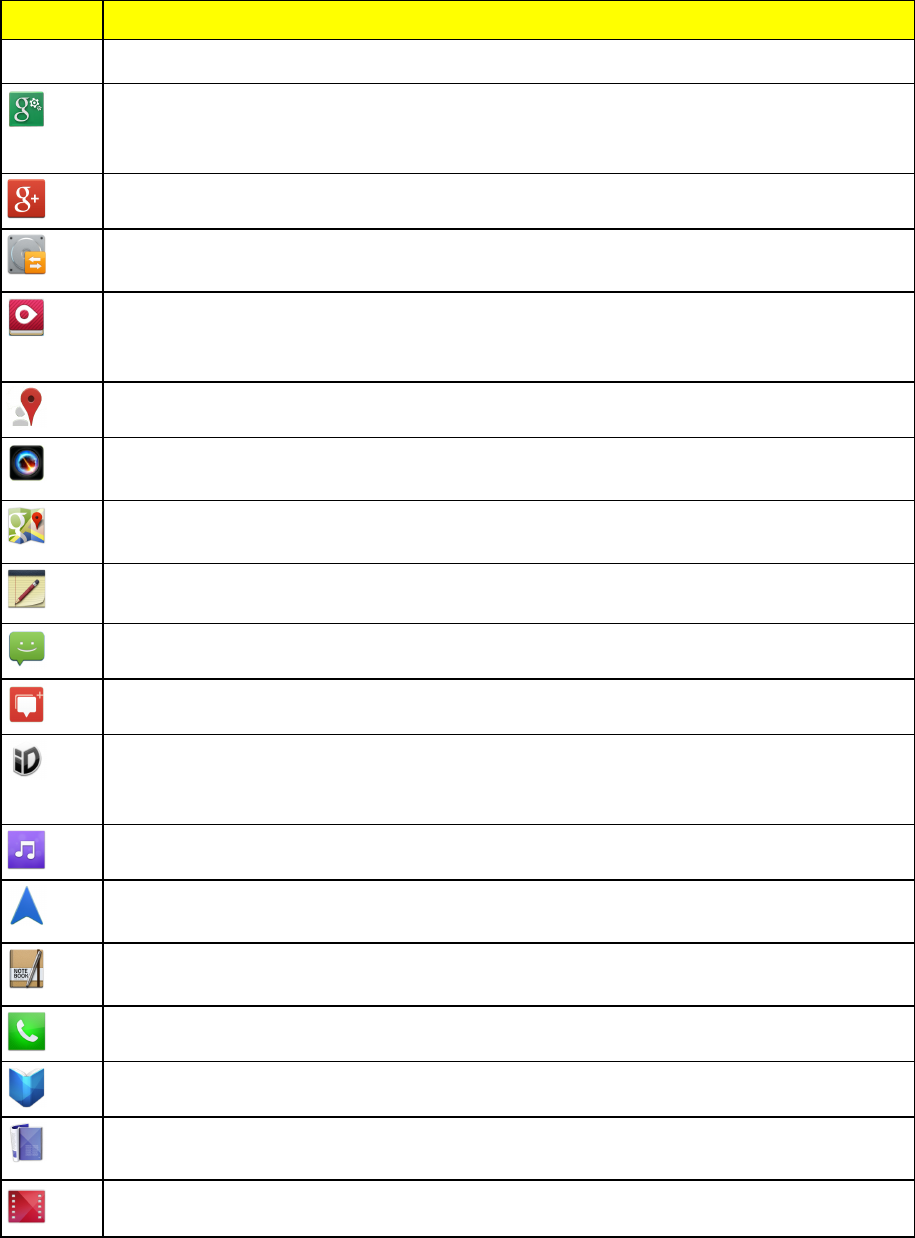
Phone Basics 27
Icon Description
web.
Google settings–Allowsyoutoknowwhichappsyou’vesignedintousingGoogle+,
aswellasallowingamethodofshuttingthemoff,withtheoptionofremovingall
associatedcontentfromyourGoogle+pages.
Google+–Shareandkeepupwithallthedifferentpeopleinyourlife.
LG Backup–Allowsyoutoperformbackupandrestoreyouruserdataandsettings
onthephoneintointernalstorage.
Life Square–LaunchestheLifeSquareapp,whichallowsyoutocollectandsave
calllogsandmessages,photos,videos,andvoicerecordings,andyourpostson
socialnetworkingsites.
Local–Allowsyoutodiscoverandshareplacesusingthelocation-basedservice.
Lumen toolbar–TheLumenToolbarenhancesyourbrowsingexperienceby
providingcontextualtoolsandquickaccesstoyourfavoritecontent.
Maps–Launchesadynamicmapthathelpsyoufindlocalbusinesses,locatefriends,
viewmapsandgetdrivingdirections.
Memo–Allowsyoutowriteamemo.
Messaging–Providesaccesstoyourtextandmultimediamessages.
Messenger –HelpsyoukeepintouchwithGoogle+Messenger.
Mobile ID–AccessestheMobileIDapplicationandallowsyoutodownloadID
packagestopersonalizeyourphone.Onceyourphoneisactivated,thischangesto
SprintID.
Music–LaunchestheMusicPlayer.
Navigation–LaunchestheGPSNavigationfeatureonyourphone,allowingyouto
getquickturn-by-turndirections.
Notebook–LaunchestheNotebookapplication.Youcancreate,viewandmanage
yournotebookfiles.
Phone–Accessesthedialpadtomakecalls.
Play Books–AllowsyoutopurchaseanddownloadebooksfromPlayStore.
Play Magazines–AllowsyoutopurchaseanddownloademagazinesfromPlay
Store.
Play Movies & TV–Allowsyoutorentandviewvideos.