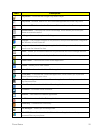Phone Basics 22
n Rotate the screen:Frommanyapplicationsandmenus,theorientationofthescreenadjuststo
thephone‘sphysicalorientation.(SeeChangetheScreenOrientation.)
Your Home Screen
TheHomescreenisthestartingpointformanyapplicationsandfunctions,anditallowsyoutoadd
itemslikeapplicationshortcuts,orGooglewidgetstogiveyouinstantaccesstoinformationand
applications.Thisisthedefaultcanvasandaccessiblefromanymenubytapping .
Home Screen
OntheHomescreen,youcanviewQuickKeysatthebottomofthescreen.TheQuickKeysand
applicationiconsprovideeasy,one-tapaccesstothefunctionsyouusethemost.