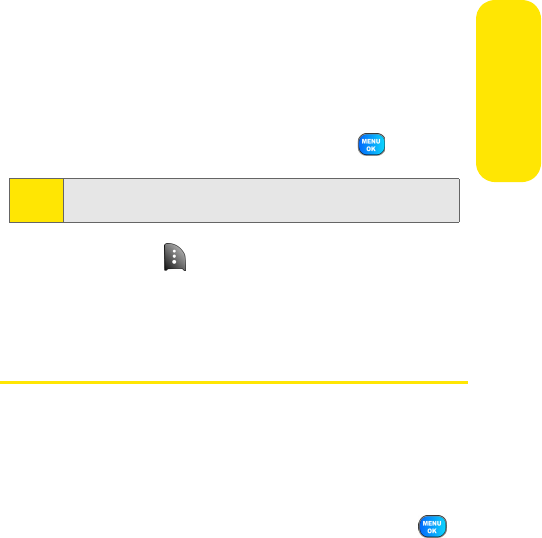
Section 2G: Using the Phone’s Scheduler and Tools 101
Scheduler & Tools
Erasing a Day’s Events
To erase a day’s scheduled events:
1. Select Menu > Tools > Planner
>
Scheduler
.
2. Using your navigation key, highlight the day for which
you would like to erase events and press .
3. Press Options () and select Erase All. (An alert will
appear confirming that all events of today are erased.)
4. Select Ye s to confirm or No to Cancel.
Using Your Phone’s Alarm Clock
Your phone comes with a built-in alarm clock with multiple
alarm capabilities.
To use the alarm clock:
1. Select Menu > Tools > Alarm Clock
.
2. Select Alarm # 1, Alarm # 2, or Alarm # 3 and press .
3. Turn the alarm on or off by highlighting the activation
field
.
Ⅲ Press the navigation key left or right to select On
or Off
.
4. Select a time for the alarm by highlighting the time
field
.
Ⅲ Use your keypad to enter an alarm time
.
Tip:
In the Scheduler view, days with events scheduled are
displayed with a round square.


















