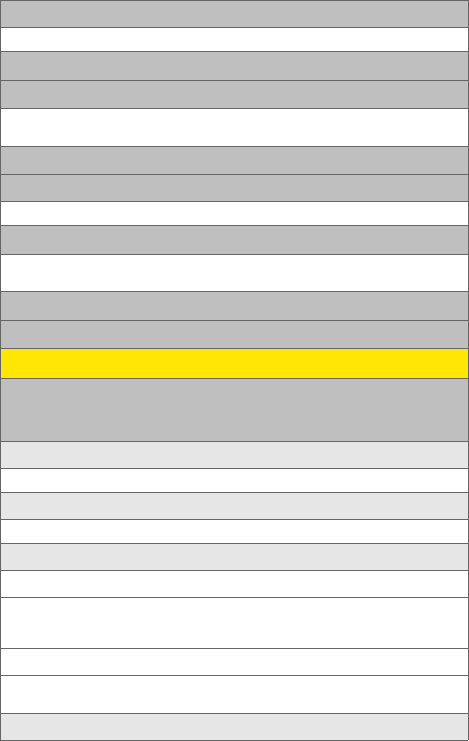
vi
2: Voice Memo
1: Record 2: Review
3: Bluetooth
4: Planner
1: Today 2: Scheduler
3: Task List 4: Countdown
5: Memo Pad
6: World Time
1: Set DST
7: Alarm Clock
1: Alarm #1 2: Alarm #2
3: Alarm #3
8: Calculator
9: Set Time (displayed when there is no time information)
PICTURES
1: Camera
Press the right softkey while in camera mode to view the following
options:
1: Flash
1: Off 2: On this shot 3: Always On
2: Self-Timer
1: Off 2: 5 Seconds 3: 10 Seconds
3: Fun Tools..
1: Fun Frames
1: Off 2: Blue 3: Love
4: Roses for Love 5: Top Secret 6: Under the Sea
7: Winter Greetings
2: Color Tones
1: Auto 2: Monochrome 3: Green
4: Sepia 5: Blue
4: Controls..


















