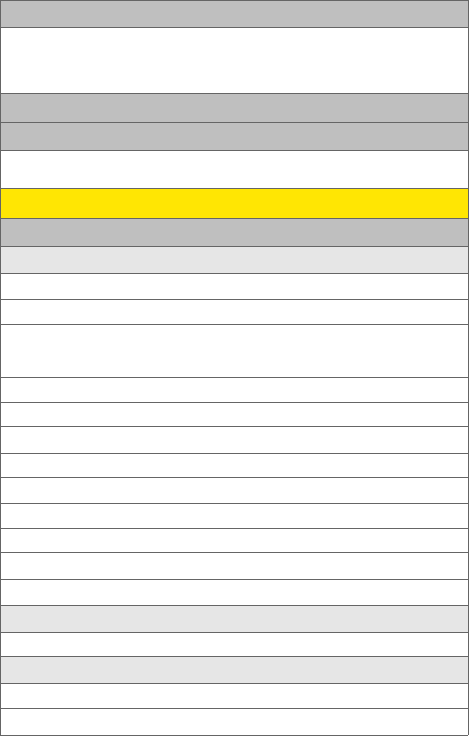
ix
5: Group
1: Unassigned 2: Family
3: Friends 4: Colleague
5: VIPs 6: Empty
7: Empty
6: My Name Card
7: Services
1: Account Info 2: Customer Service
3: Dir Assist
SETTINGS
1: Display
1: Screen Saver
1: Main LCD
1: Preset Images
1: Image Gallery 01 2: Image Gallery 02 3: Image Gallery 03
4: Image Gallery 04 5: Image Gallery 05 6: Image Gallery 06
7: Image Gallery 07
2: My Content
1: Images 2: Videos
3: My Albums
1: In Phone 2: In Memory Card
2: Sub LCD
1: Preset Images
1: Analog 2: Digital 1 3: Digital 2
2: My Content
3: Main LCD Pic
2: Set Foreground
1: Digital Clock 2: Calendar 3: Others
3: Incoming Call
1: With Caller ID
1: Preset Animation


















