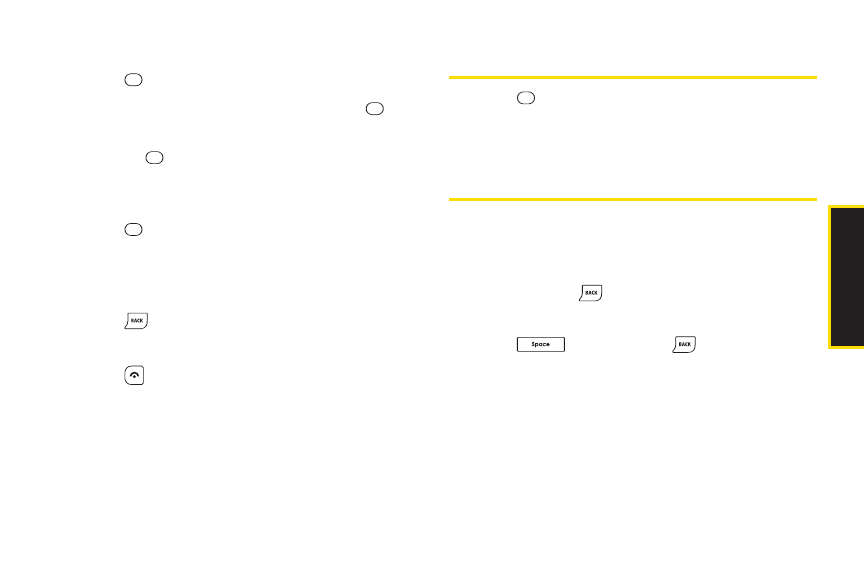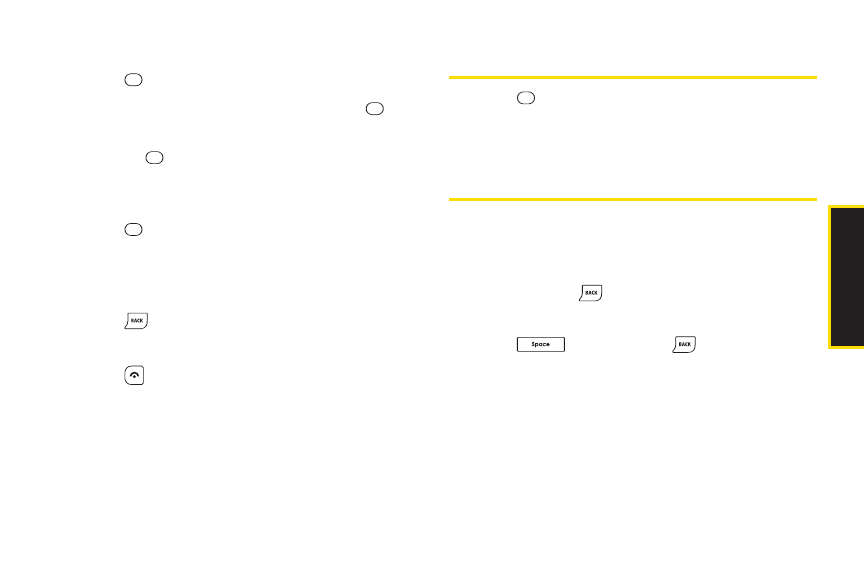
2A. Phone Basics 17
Forexample, to open the alarm setting screen:
1. Press to access the main menu.
2. Select Tools by highlighting it and pressing .
3. Select Alarm Clock by highlighting it and
pressing .
Forthe purposes of this guide, the above steps
condense into:
ᮣ
Press > Tools > Alarm Clock.
Backing Up Within a Menu
To go to the previous menu:
ᮣ
Press .
Toreturn to standby mode:
ᮣ
Press .
DisplayingYour Phone Number
ᮣ
Press > Settings > Phone Info > Phone#/User ID.
Yourphone numberand otherinformation about your
phone and account will be displayed.
Setting the Key Guard
You can lock side buttons and the QWERTYkeyboard to
avoid accidentally pressing a key ora button.
To lock keys from standby mode:
ᮣ
Press and hold .
To unlock keys:
ᮣ
Press , and then press .
Phone Basics