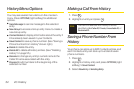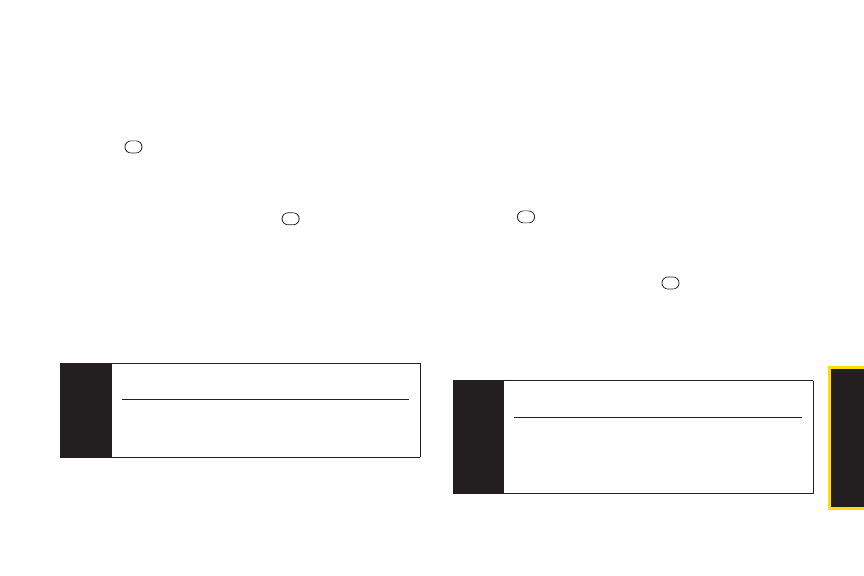
2B. Settings 49
Restricting Calls
You can restrict incoming and outgoing calls. (This
setting does not apply to 911 orSprint Customer
Service.)
1. Press > Settings > More... > Restrict and Lock >
Voice, and then enteryourlock code.
2. Select Restrict> Incoming Calls orOutgoing Calls.
3. Highlight an option and press .
Ⅲ
Allow All to make orreceive all calls.
Ⅲ
Contacts Only to make orreceive calls to orfrom
Contacts entries, voicemail, orspecial numbers
only.
Ⅲ
Special #s Only to make orreceive calls to orfrom
special numbers only.
Special Numbers
Special numbers are important numbers that you have
designated as being “always available.”You can call to
and receive calls from special numbers even if your
phone is locked.
You can save up to three special numbers.
To add or replace a special number:
1. Press > Settings > More... > Security >
Special Numbers.
2. Select a location foryourentry.
3. Enterthe numberand press .
–or–
Press OPTIONS (right softkey) to select from your
Contacts orvoicemail number.
4. Press DONE
(left softkey)
.
Note
There are no speed dial options associated with
special numbers.
You cannot make calls to orreceive calls from
special numbers if Voice is set to Lockedin
Restrict and Lock.(See “Locking Voice Calls”on
page 48.)
Note
Restricted incoming calls are forwarded to
voicemail.
If
Contacts Onlyor Special #s Onlyis selected, you
can edit the Contacts only from
Edit Contacts List in
the Security menu.
Settings