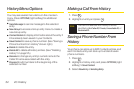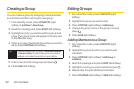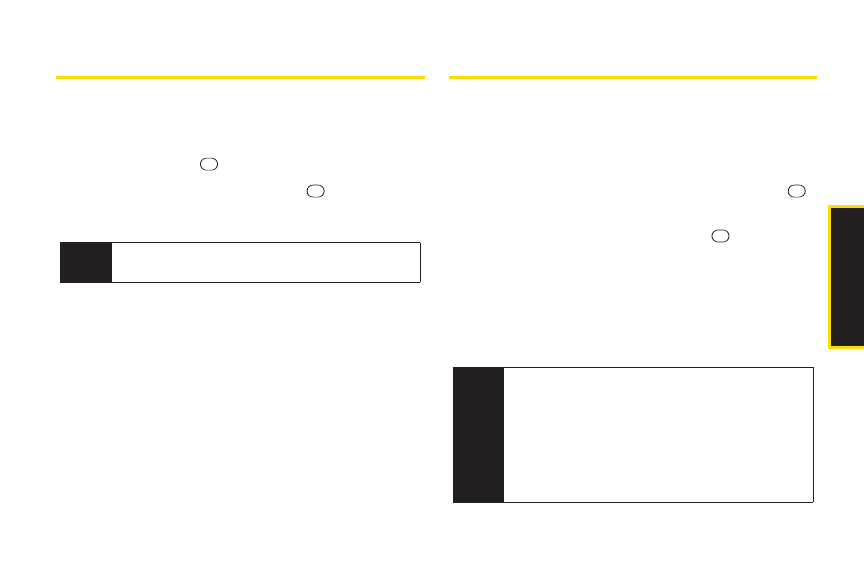
2D. Contacts 57
Displaying Contacts Details
1. From standby mode, press CONTACTS (right
softkey).
2. Highlight an entry forwhich you want to see the
details and press .
3. Highlight any data field and press . You will see
onscreen menu options forthe information
displayed.
Adding a New Contacts Entry
1. From standby mode, press CONTACTS (right
softkey)> Add New > New Contact.
2. Entera name forthe new entry and press the
navigation key down.
3. Enterthe phone numberforthe entry and press .
4. Highlight a numbertype forthe entry (Mobile, Home,
Work, Pager, Fax, orOther)and press .
5. Add otherinformation (email address, URL, orstreet
address, etc.).
6. Press DONE (left softkey).
Afteryou have saved the number, the new Contacts
entry is displayed.
Tip
ICE– In Case of Emergency
Tomakeit easier foremergency personnel to
identify important contacts, you can list your local
emergency contacts under “ICE”in your phone’s
Contacts list. For example, if yourmother is your
primary emergency contact, list heras “ICE–Mom”in
your Contacts list. To list more than one emergency
contact, use “ICE1–___,”“ICE2–___,”etc
.
Note
If you select a group in step 2, entries or phone
numbers belonging to the group are displayed.
Contacts