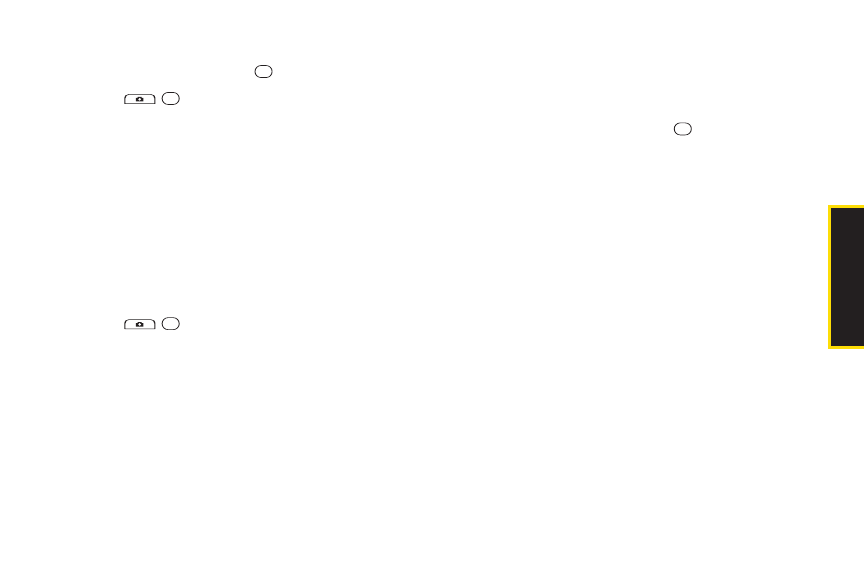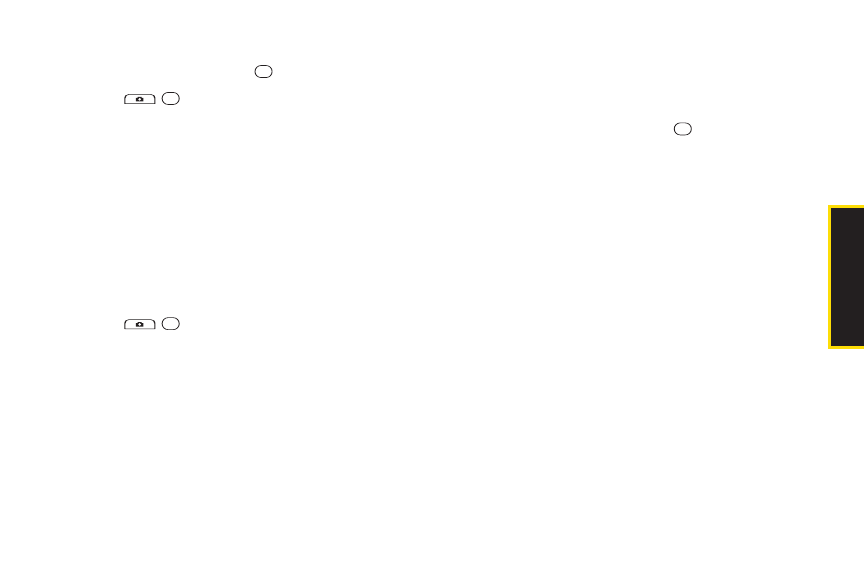
2G. Camera 81
3. Highlight the duration of the interval between shots
(Normal orFast) and press .
4. Press , , orCAPTURE (left softkey)to take the
pictures. (The MULTIPLESHOTS folderwill display
up to eight thumbnail pictures perscreen.)
Zoom
This feature allows you to zoom in on an object when
you take a picture. You can adjust the zoom from 1x to
12x.
1. From camera mode, press the navigation key right
orleft, orthe volume button up ordown to adjust the
zoom.
2. Press , , orCAPTURE (left softkey)to take a
picture.
Camera Settings
1. From camera mode, press OPTIONS (right softkey)>
Camera Settings.
2. Highlight an option and press .
Ⅲ
Resolution to select a picture’s file size
(1.3M-1280x960,Medium-640x480, or
Low-320x240).
Ⅲ
Quality to select the picture quality setting (Fine,
Normal, orEconomy).
Ⅲ
Shutter Sound to select a shuttersound (Default,
“Say Cheese,” “Ready,”orOff).
Ⅲ
Status Bar to show orhide status indicators and
softkeys.
Ⅲ
Save Setting to select the way to save pictures.
Camera