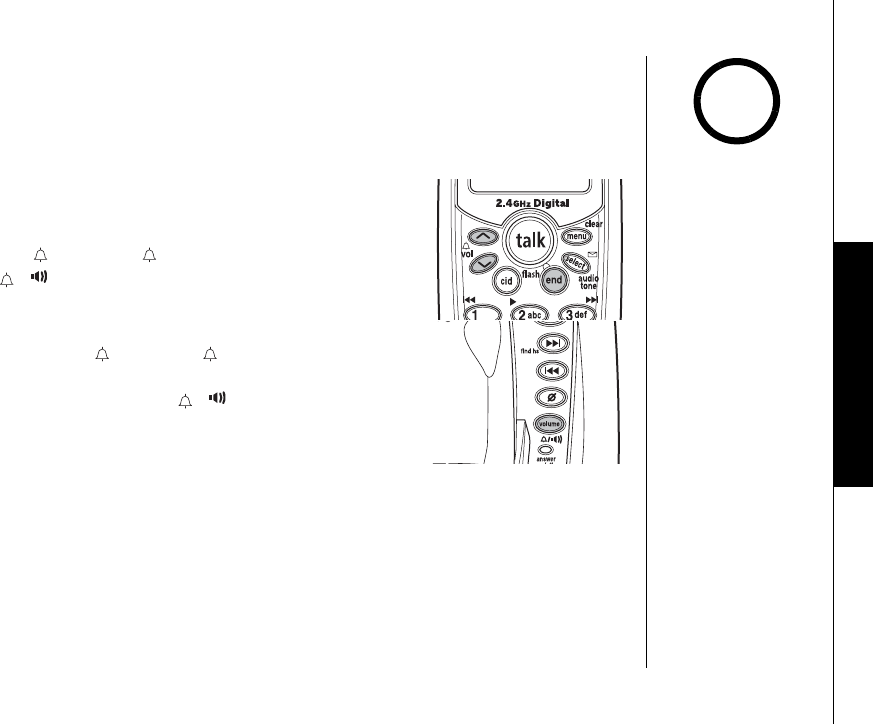
BASICS [30]
www.uniden.com
Adjusting the Ringer, Earpiece and Speaker
Volume
Ringer volume
Your phone provides three ringer volume options (off,
low, or high) on the handset and four options (off, low,
medium, or high) on the base. With the phone in standby
mode, press /vol/∧ or /vol/∨ on the handset or
volume/ / on the base to adjust the ringer volume.
Earpiece (Handset only) and speaker volume
During a call, press /vol/∧ or /vol/∨ on the handset
to adjust the handset earpiece volume. To adjust the base
spaker volume, press volume/ / while using the base.
This setting will remain in effect after the telephone call
has ended.
Ringer Mute
You can mute the ringer tone temporarily for each handset. When the phone is
ringing, press end on the handset you want to mute. The mute will last for the
current incoming call only. The ringer tone will return to the previous setting
starting with the next incoming call.
You can only mute the
handset ringer if the
handset is off the base
when the phone starts
ringing.
note
BASICS
UP720.book Page 30 Tuesday, July 6, 2004 10:55 AM


















