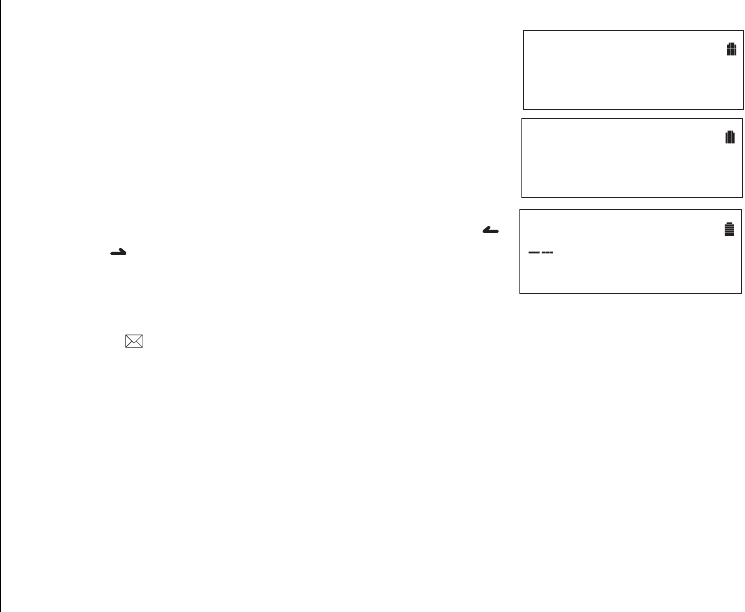
[63] MULTI-HANDSET FEATURES
www.uniden.com
DirectLink call
1) When the phone is in DirectLink standby mode, press
talk/flash (example of DirectLink from handset #1).
2) Select the handset to which you wish to DirectLink
with by pressing the number keys (1-4). Your
handset will then page the other handset.
3) On the receiving handset, press talk/flash, or if Any
Key Answer is on, press any number key,
*
/tone/ ,
or #/ .
4) When you finish your conversation, press end on
either handset. Return the handset to the cradle, or press menu/clear, and then
select/
/audio tone to return to normal standby mode (canceling DirectLink
mode).
570#
*CPFUGV
&KTGEV.KPM/QFG
6Q&KTGEV.KPM
CJCPFUGV
RTGUU=?
&KTGEV.KPM
*CPFUGV
MULTI-HANDSET FEATURES
UP720.book Page 63 Tuesday, July 6, 2004 10:55 AM


















