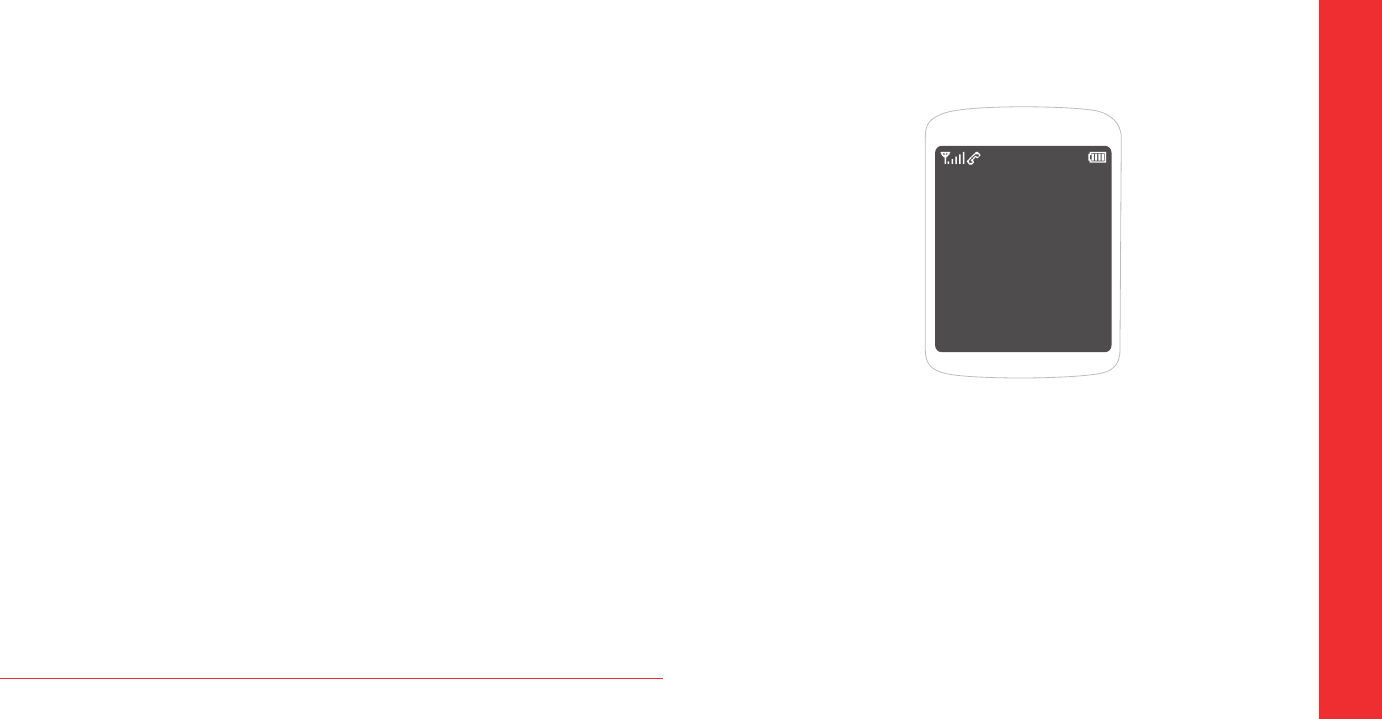
24 Calls & Contacts
H
USING YOUR HEADSET
To send or receive a call using your headset, connect the
headset to the jack located on the upper left side of your
phone. Once connected, the button on the headset
controls the following:
While in standby mode
1.
Press the button once to list recent calls.
2.
Press the button twice to redial the last call.
While the phone is closed
1.
Press the button once to answer a call.
2.
Press the button once to end the call.
Note:
Headset sold separately.
CHAPTER 4
MESSAGING
Messaging
Create and send a new text message
Create and send a new picture message
Create and send a new video message
Reading a message
Voicemail
Sent message
Message templates
Create and send new email message
Create and send new instant message
Virgin Alerts
Message settings
Erase messages
CHAPTER 4 MESSAGING
080814_CDM8964_IM_EN.indd 24-25 2008.8.14 2:24:33 PM


















